I don’t want to use Osmc or LibreELEC. What I’m going for is something like Android TV (tried using LineageOS but that didn’t work out for me).
I was interested in something like Plasma Bigscreen but most of the tutorial is about 4 years old and point to using an old image.
I installed the Debian package. After that, I logged in and set Automatic login, and switch the session to Plasma Bigscreen (x11). After applying and a reboot, it launched Plasma Bigscreen but some widgets (like the audio, KDE Connect) froze when clicking on them.
What do you recommend? I prefer to use a Raspberry Pi.

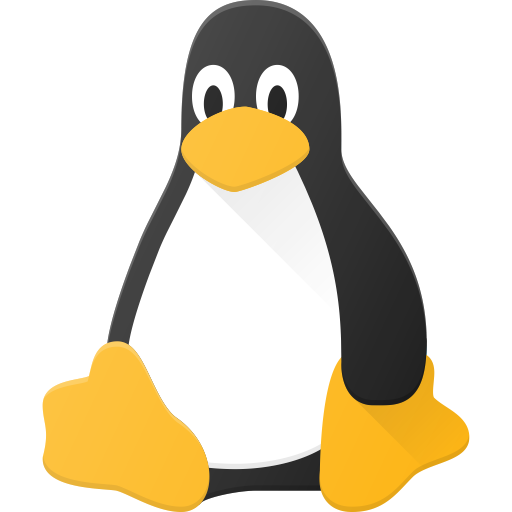
May I ask: did you write the config on your own and did you create the neccessary icons? Or is there a sample config somewhere, with some icons as well (jellyfin, youtube etc would be nice).
There is a default config it comes with. I just modified it. Their documentation is really good. If you’d like a copy of my config, LMK.
Icons I found online and then trimmed to the correct size and transparency.
You are right, I had a look at the documentation, made myself some icons and modified the standard config in /usr/share/flex-launcher a bit. Thanks!
Could you copy and paste the menu-entry you start jellyfin with here?
Entry3=Jellyfin;/usr/share/flex-launcher/assets/icons/jellyfin.png;flatpak run com.github.iwalton3.jellyfin-media-player --fullscreen
Make sure you switch your view to TV in the settings so that arrow key navigation works.