The federal government argues Google has smothered competition by paying companies such as Apple and Verizon to lock in its search engine as the default.
But Weinberg testified that getting users to switch from Google was complicated, requiring as many as 30 to 50 steps to change defaults on all their devices, whereas the process could be shortened to just one click on each device.
Full disclosure, been using Duck Duck Go for a while but…
30 to 50 steps? On a Samsung it’s one click from the address bar to select a search engine and then another to select Duck, Google, yahoo, or bing.
The way it’s worded they’re adding steps for like 10 devices together.
And for it to be a single click, all the options would have to display every time you click the address bar, which would make it look like a 90s web browser.
I’m all about Duck, but that reeks of bullshit because they know most politicians don’t know as much about the internet as a 9 year old does.
This fucks me up to no end. I love this phone but that fucking search bar made me switch the launcher. I also love the Pixel launcher (if it wasn’t for that search bar), so I run the alpha release of Lawnchair. Problem is, there is no proper release bc there is not enough manpower to develop it.
Do people even use that? I’ve literally never. Even if I want to search something, I’d rather just use my browser where I have tabs. Relatedly, why don’t more apps have tabs? Like apps for Reddit or Lemmy. Literally none that I ever tried have tabs. I know they don’t perform that great, but not even an option?
You’re talking abut the search bar at the top of the first home screen right? It’s always google but it can be removed.
That should be fixed for sure, it’s annoying. Personally I use firefox anyway so I change it to the firefox search widget which uses your firefox default.
Interesting, I’m using an s20fe for around 3 years now, and haven’t had it happen once, was using an a50 before that, and don’t remember it happening there either
Yeah, what the fuck is that number? Are we just straight up lying in court now?
I decided to see how long it would take me to find out how to change it with no help. Took about 30 seconds. In mobile Chrome, it’s basically the first setting on the settings page. So the steps are (1) open chrome, (2) hamburger menu, (3) settings, (4) search engine. Even if I have to count turning my phone on and opening Chrome if it wasn’t on my home page, it still wouldn’t even add up to 10 steps.
I checked Firefox and it has one extra step. There’s still a search option literally at the top of the settings, just it goes to a page with multiple search related options (default search engine is still at the top). The fact that it worded it as “default” also made me immediately realize you can tap the Google icon in the address bar to choose another option, which must be what you used. 2 steps in that case.
I have a Pixel. The Pixel Launcher that comes stock on the phone has a Google search thing that is not removable except via switching to another launcher. It looks like a widget, but you can’t remove it. It exists on every “panel” of the screen, below the app shortcuts.
I do use it quite a bit when making searches, but only because it’s there already and can’t be removed. If I could remove it, I would.
Nope. The pixel phones have a Google widget on the homescreen that cannot be removed.
I have a pixel and it would be those steps +
Open Google play, find a launcher, find a new search provider. Set new launcher as default, insert new search provider widget. Probably missed a few steps.
Yeah, that was my experience as well as a Pixel user. That said, it didn’t take too long to just finally switch to Firefox, Nova launcher, and Duck Duck Go. Mostly painless, and I’m over 40 👴
I’ve been using Niagara on my pixel 7. It takes a bit to get used to, but is so much cleaner. Add that with a browser other than chrome, and duckduckgo. Works pretty well.
For each browser on your phone* for the default on your phone*
I have 3 browsers on my phone for various stuff. If each is 5 steps, that’s 20 steps just to change them on my phone alone. People have multiple phones, multiple tablets, multiple computers…….
If I hold down the home button on my phone, it launches the stupid Google Voice Search thing. Try as I might, I can’t find any way to remap that function.
Full disclosure, been using Duck Duck Go for a while but…
30 to 50 steps? On a Samsung it’s one click from the address bar to select a search engine and then another to select Duck, Google, yahoo, or bing.
The way it’s worded they’re adding steps for like 10 devices together.
And for it to be a single click, all the options would have to display every time you click the address bar, which would make it look like a 90s web browser.
I’m all about Duck, but that reeks of bullshit because they know most politicians don’t know as much about the internet as a 9 year old does.
Step 1. Pickup the phone Step 2. Look at the screen Step 3. Power the phone on Step 4….
Step 0 put hand in pocket
deleted by creator
How come that one shitty device has a range of steps rather than a single number of steps?
deleted by creator
That does seem like an exaggeration, but there is truth in the power of defaults for the mainstream audience.
Pixel phones it’s harder:
Change fucking launcher… The google bar is always there, cannot be removed and it’s always google.
This fucks me up to no end. I love this phone but that fucking search bar made me switch the launcher. I also love the Pixel launcher (if it wasn’t for that search bar), so I run the alpha release of Lawnchair. Problem is, there is no proper release bc there is not enough manpower to develop it.
Pixel owner here. Changed to Nova launcher on day one. No search bar on my home screen and DDG is my default search engine.
I use Firefox and DDG on my Pixel but I do keep a small Google option for those (usually location based} particular searches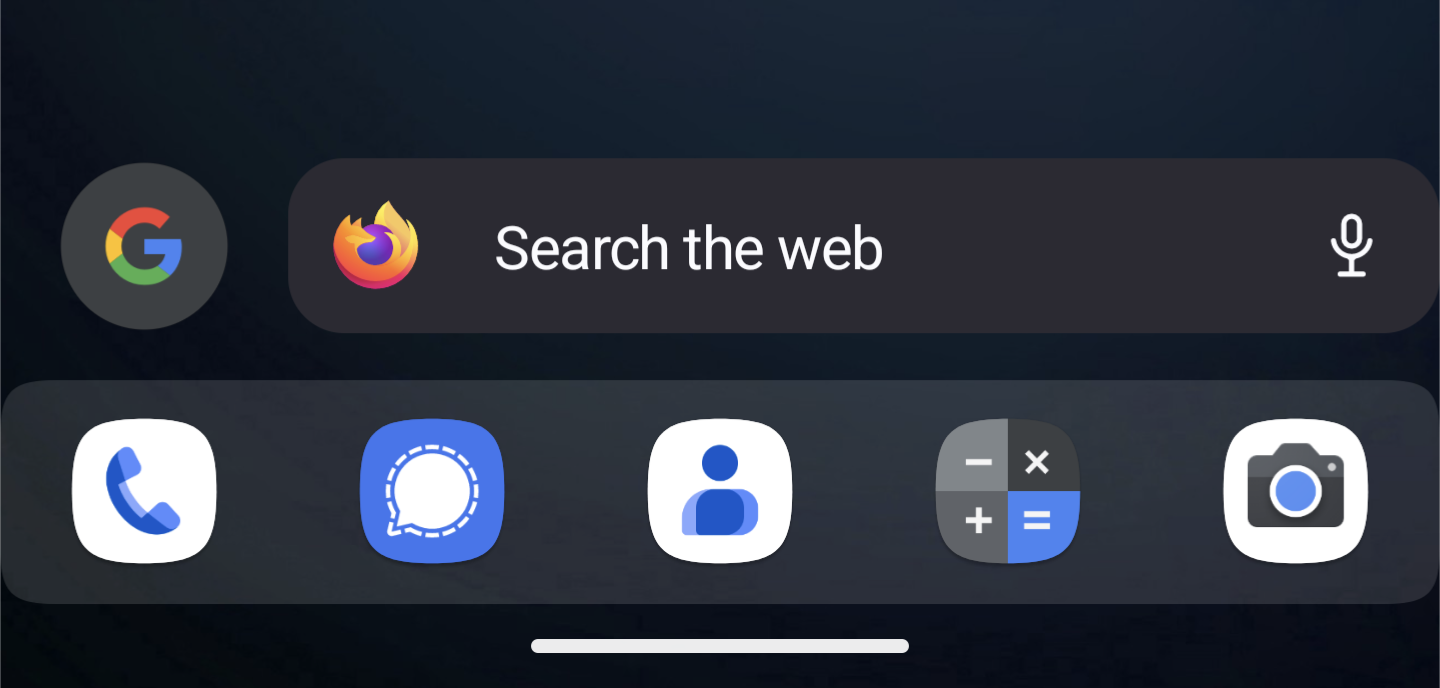
iPhone.
Settings > Safari > Search Engine
I can change the browser search just as easily on a pixel. Just the default device search is always Google.
Same with iOS
Do people even use that? I’ve literally never. Even if I want to search something, I’d rather just use my browser where I have tabs. Relatedly, why don’t more apps have tabs? Like apps for Reddit or Lemmy. Literally none that I ever tried have tabs. I know they don’t perform that great, but not even an option?
You’re talking abut the search bar at the top of the first home screen right? It’s always google but it can be removed.
That should be fixed for sure, it’s annoying. Personally I use firefox anyway so I change it to the firefox search widget which uses your firefox default.
You can’t remove it on a pixel without changing launcher or root. It’s at the bottom. It’s not a widget
Yep. I wasted hours on that. Worst thing is that it is combined with the app and setting search.
Other launchers are better anyway. But it does become another big step for those that never leave defaults.
My Samsung phone automatically reverts my favourite browser to the Samsung browser all the time without asking.
Interesting, I’m using an s20fe for around 3 years now, and haven’t had it happen once, was using an a50 before that, and don’t remember it happening there either
I have an S20 regular and it does it constantly. It’s annoying.
Huh, must be a region thing
Yeah my last few phones were Samsungs, same with my parents and friends and none of us have ever had that issue. In the US
wE hAd aN uPdaTe bUG tHAt ACCIDENTLY cAuSeD sOmE tHInGs tO rEseT
Yeah, what the fuck is that number? Are we just straight up lying in court now?
I decided to see how long it would take me to find out how to change it with no help. Took about 30 seconds. In mobile Chrome, it’s basically the first setting on the settings page. So the steps are (1) open chrome, (2) hamburger menu, (3) settings, (4) search engine. Even if I have to count turning my phone on and opening Chrome if it wasn’t on my home page, it still wouldn’t even add up to 10 steps.
I checked Firefox and it has one extra step. There’s still a search option literally at the top of the settings, just it goes to a page with multiple search related options (default search engine is still at the top). The fact that it worded it as “default” also made me immediately realize you can tap the Google icon in the address bar to choose another option, which must be what you used. 2 steps in that case.
How many clicks does it take to change the search on the home screen?
I didn’t know anyone uses those…
But aren’t they widgets? I don’t even know if you can change it, you might have to use a different widget
I have a Pixel. The Pixel Launcher that comes stock on the phone has a Google search thing that is not removable except via switching to another launcher. It looks like a widget, but you can’t remove it. It exists on every “panel” of the screen, below the app shortcuts.
I do use it quite a bit when making searches, but only because it’s there already and can’t be removed. If I could remove it, I would.
It’s supremely useful if you want to use Google search. If you don’t on the other hand… 🥲
Is that part of the problem?
I have a phone with stock android 13, which would be the same experience as a Pixel or other stock android phone.
Here’s the process for me:
Definitely not 30-50 steps on a phone setup by Google. Only real complaint is it can’t be changed from the search field itself.
Nope. The pixel phones have a Google widget on the homescreen that cannot be removed.
I have a pixel and it would be those steps +
Open Google play, find a launcher, find a new search provider. Set new launcher as default, insert new search provider widget. Probably missed a few steps.
Yeah, that was my experience as well as a Pixel user. That said, it didn’t take too long to just finally switch to Firefox, Nova launcher, and Duck Duck Go. Mostly painless, and I’m over 40 👴
I’ve done all but the launcher. The gestures became super choppy with another launcher (nova).
I have put a FF search bar above the Google one and I just ignore it.
I personally use kiss launcher, bit of a different paradigm to regular ones but i like it
I’ve been using Niagara on my pixel 7. It takes a bit to get used to, but is so much cleaner. Add that with a browser other than chrome, and duckduckgo. Works pretty well.
For each browser on your phone* for the default on your phone*
I have 3 browsers on my phone for various stuff. If each is 5 steps, that’s 20 steps just to change them on my phone alone. People have multiple phones, multiple tablets, multiple computers…….
If I hold down the home button on my phone, it launches the stupid Google Voice Search thing. Try as I might, I can’t find any way to remap that function.