I currently use mbin and I like it because I like reddit-style social media, but for stuff from specific people and organizations microblog is sometimes better. I want to use the microblog part more (for example, make a post asking the Vivaldi account if there is any possibility of Vivaldi switching to a Firefox base instead of chromium. also I know it’s not that easy no need to discuss that on this thread) but tbh I don’t understand microblog stuff at all. in particular I want to know how I’m supposed to use @s and #s, and how I’m meant to interact with it. I know this seems kind of silly but I’ve never really used microblog-style social media until I got into the fediverse a couple months ago.
edit: to clarify, I am not asking how to use the microblog feature of mbin. I am asking about microblog in general.

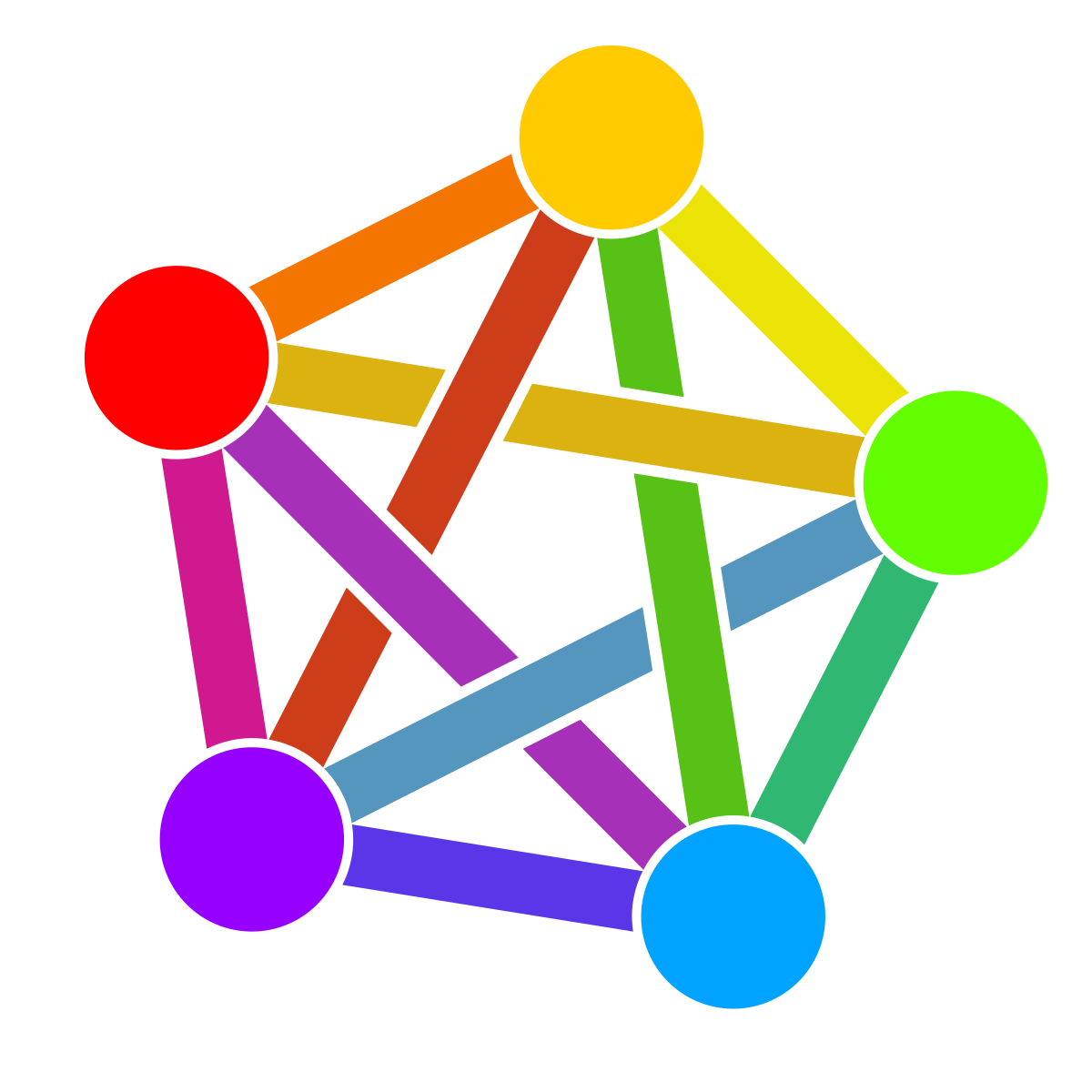
I find microblogging is a really hard format to work with. Being short is super important - the default for Mastodon is 500 characters, on Bluesky it’s 300. On Twitter it might be even less, who cares.
So you need to try to get your message across super efficiently. Even if you can write longer in mbin, people might not have the attention span to read long texts. So watch the character counter.
Some other things:
Getting attention
On Mastodon there are two ways of getting attention to your post. The first is by getting followers; the second is by getting boosts. Until you have your own following, the best you can hope for is that people reading your post thinks it’s worth promoting and then boost it. Hashtags can also be moderately effective - it’s certainly good for discovering content - but you’re probably not going to reach very far by shooting things into the void with an hashtag attached if you have no followers.
What helps is to interact with other users. Follow them, boost interesting content you see from them, favourite/upvote their content as a “compliments to the chef”, and leave a comment when you have anything to say. Doing this, they might follow you back, which will dramatically increase your reach on the fediverse.
Hashtags
There are two general ways of using hashtags. First, you can add it to some word in your post that nicely summarizes what you’re talking about. This is not too distracting, and common practice in most parts of the #fediverse. We don’t expect it in forum-style content of course, so for some users it’ll look a bit out of place.
The second way of doing it is by listing hashtags at the bottom of your post. Mastodon has a way of hiding these a little, so that they don’t get in the way.
As for which hashtags to use, you can of course get creative. But some hashtags are more common than others. When drafting in Mastodon the interface tells you how many people visible from your instance are using the hashtag, which is useful. We sadly lack that on Mbin. In general, maybe include some general and some more specific ones, but don’t over-do it.
Mentions / @s
Mentions play a very specific role in the Fediverse. Inherently they’re of course simple enough -
@user@example.com- but they play a fundamental role in how different Mastodon instances are stitched together.Of course, they can be used to notify someone - if I tag you (@[email protected]), you’ll probably be notified that I did so. But more importantly, it serves the same purpose as an address on an envelope. If you respond to someone on a different instance without @ing them, your post might never reach them, as your post wasn’t told it needed to travel to their instance. This is a bit weird and not very intuitive, but that’s the reason why Mastodon users always tag each other like crazy in the comments.
@s are also useful to point people towards a specific account, or to include someone in a conversation that might not have been aware of it.
Not sure if that’s helpful, but at least it’s something!
A couple of fun things as a bonus: