Hey I’m very new to Linux and don’t super know what I’m doing, so you’re gonna have to bear with me.
I recently installed Kubuntu on an old desktop my dad gave me, it’s a Dell XPS 8900 with an i7 6700, a GeForce GTX 745, and he upgraded it to have a whopping 64 gigabytes of ram because it kept slowing down and he thought that would fix the issue lol. He upgraded recently so now it’s mine.
Originally I wanted to run Linux Mint but i could never finish the install process because it kept running into some kind of error with the bios, and would freeze there forever even when I let it sit for hours and hours, so I went with Kubuntu since I figured it would be a pretty similar experience? Maybe I’m wrong in that but I figured since Mint is Ubuntu based I’d just go with Ubuntu, but I prefer KDE Plasma so Kubuntu it is.
Kubuntu installed without issue everything was fine and it seemed great, but then I realized every time I booted the machine my main drive would have nearly 100 gigs of extra storage being taken up. I had no idea where it was coming from, I thought I somehow got a virus or something even though it was a fresh install, I had hardly added anything but a web browser and Vencord from the discover store. But after I did some digging I discovered it was the kernlog and syslog files, which were each nearly 350 gigs in size and continued growing the whole time the system was on. I opened them and they were both just full of this error over and over again,
“pcieport 0000:1c.0: pcie bus error: severity=correctable, type= physical layer” “AER: Correctable error message received from physical 0000:00:1c.0”
Probably millions of times honestly for it to be that large in size. I have no idea what to do about this, I tried updating drivers, reseating components, but nothing really seems to be working. Does anyone have any ideas? I apologize if it’s an easy fix but I’m literally brand new to this and don’t know anything lol.

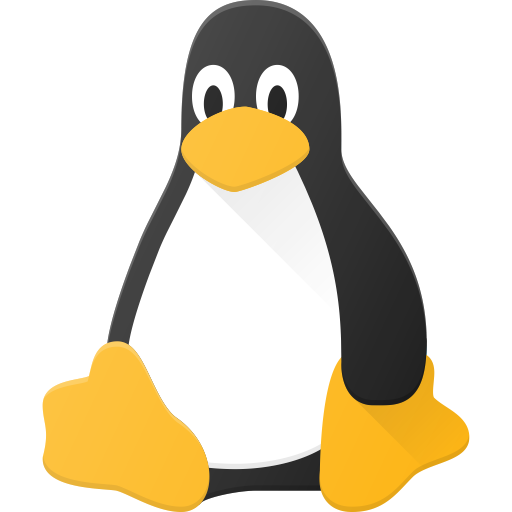
Try “lspci -vv” first to see the devices on the bus and to figure out which device is causing this.
Secondly, check all your BIOS’ “performance” settings, such as memory timings, bus speeds, and etc, and set them to default.
See how things go after that.