What’s the deal? I’m testing using https://coveryourtracks.eff.org/ Is it truly unique (and repeatable), or is it perhaps being randomized on every request?
I’ve tried normal Firefox, Mull, and IronFox. With and without jShelter.
I’m using my phone. Stock Android on a Pixel 7 Pro.
In DDG Browser I have a “nearly unique” fingerprint.
I installed CanvasBlocker and disabled privacy.resistFingerprinting in IronFox (since CanvasBlocker said to), and my fingerprint is still unique. I guess I’m not surprised since I think CanvasBlocker is designed to randomize canvas fingerprinting.
Any tips on having even a shred of privacy when browsing the web on Android?
Update
The biggest identifying characteristics are screen size and user agent. User agent can be faked with an extension. I can’t exactly change my screen size.
I don’t know what exactly what I did, but I managed to improve to “nearly unique” in IronFox. I think all I did was install Cookie Autodelete. It’s an extension I’ve used for a long time in Mull, and finally got around to installing it. Then I installed “User-agent Switcher” and chose a Chrome user-agent and now I’m back to “Unique”. 🤔
EFF mentioned Tor Browser having some other best anti-fingerprinting, so I tried installing that. “Unique Fingerprint”. Again, maybe that’s fine if it means it’s randomized on every request. Does anyone know if that’s the case? If part of the fingerprint is a hash of canvas data and WebGL data, etc. Then I can easily see your fingerprint being unique if a browser or an extension is intentionally fuzzing that data.
Update 2
I tried Fennec with just jShelter, uBlock Origin, and Cookie AutoDelete (not that I think those last two matter).
Obtained a “randomized fingerprint” result. Success?
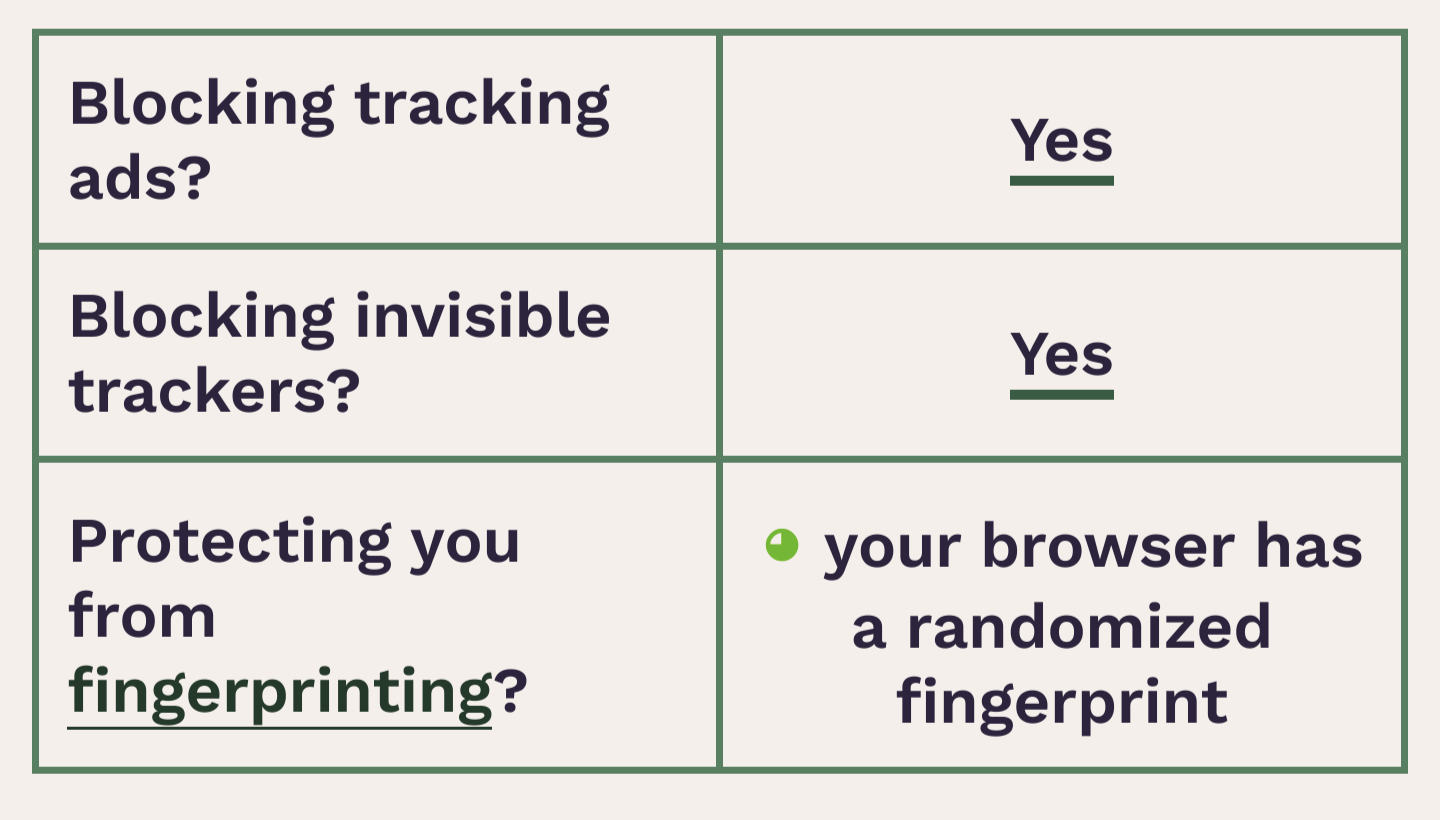


What about popup view? If you change the window size every now and then it should be safe I assume.