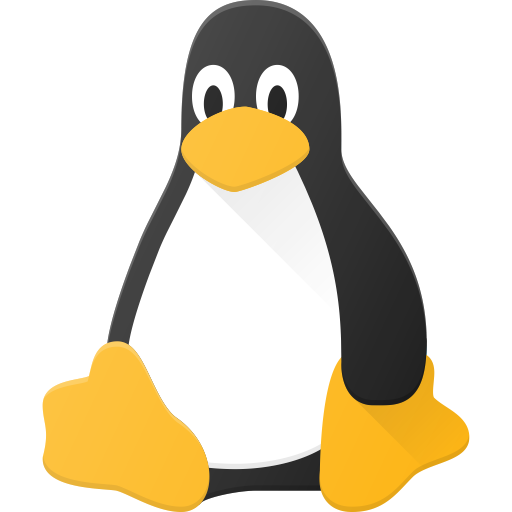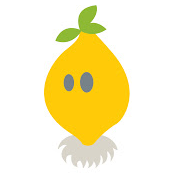Friend has an old laptop with windows 10 that he doesn’t use because too slow and freezing all the time. Wants to revive it to leave at his lab in grad school for browsing the internet and editing stuff on google docs so he doesn’t have to carry his newer laptop everyday.
I suggested Linux but I myself always used Debian and I am not sure it will run decently with such low specs. Was thinking maybe Debian 11 with xfce or something? Any better options?
Your biggest problem is the amount of RAM, not the cpu. Some Linux distros would fit nicely on 2gb with a few native apps open, but the moment you’d want to browse the web, all hell will break loose, as each tab will take hundreds of megs each (youtube takes between 600 and 1200 mb of ram). FYI, even if chrome/ium is hated in these parts, it uses less ram than firefox (there’s also a setting to use even less ram).
I’d suggest you use either Alpine Linux with xfce (240 MB of RAM on a cold boot), or even better, Q4OS with the Trinity Desktop (fork of KDE), 350 MB of RAM. The advantage of Q4OS is that it’s a debian, so it can run lots of .deb files made for debian. Alpine is cool and all, but it has bugs on the desktop (some of its package management has dependency problems).
A tip: to save ram, don’t use background images, only a single color. You can save up to 50 MB of RAM that way, depending on the image you’d be using.
I did not know, that background images could have this enormous effect! Good to know!!
I agree the question here is not so much which distro but which browser.
Todays low-end laptops often come with 8 GB of RAM. Even common phones have more than 2 GB of RAM.
Q4OS with Trinity is a great pick for this user. Alpine is great but MUSL may cause problems. And I say this as a MUSL use (Chimera Linux). You are not going to find 32 but Flatpaks and Distrobox may be too complicated. So, I would stay away from MUSL based distros with 32 bit Linux on a 2 GB system.
MX and Antix are also Debian based and have 32 bit versions.
To be honest, I wouldn’t on a 2Gb laptop. It’ll run Linux just fine but the minute you use a browser or office suite you’ll have memory problems.
This!
Even 4GB RAM is low for web browsers and they’re gonna struggle, A LOT, even with just one tab open, is going to be painfully slow to not want to use it anymore.
Old laptops like this, don’t have hardware video decoders for YouTube or any video in AVC or HEVC códecs that is used everywhere today.
You can use Gnumeric for spreadsheets and Abiword for docs if Libreoffice is too slow.
Maybe he’s going to run Links and Wordstar!
Last time I checked (a few years ago) Firefox has half the memory usage of Chrome, in practice.
Yup, two years ago I installed Q4OS with TDE (basically KDE 3.5) on an old Penitum 4 1.8 Ghz computer with 2 GB of RAM and integrated graphics (Intel Extreme Graphics, part of the Intel 845G/845GL/845GE/845GV chipset as far as I remember). I wasn’t pleasant, even just using the computer was sluggish.
Puppy Linux is what I usually see recommended for such low specs. It’s also available with a Debian base.
puppy linux. ironically its made to run completely in memory but only needs like 500meg
Run a 32 bit distro. It is the only thing that will run well on 2 GB of RAM. It will run better than you think.
Q4OS, Antix, MX Linux, Damn Small Linux, and even pure 32 bit Debian are decent candidates. If you use Q4, give the Trinity desktop a shot.
I like Andelie Linux as well but MUSL may cause problems for an unsophisticated user.
I think antiX would be a nice option. I installed it on a 20 years old laptop and it runs quite fast.
Upgrade that box or repurpose it for something else. Web bloat has made 2gb machines useless for browsing and 4gb marginal, if the user needs Google docs, put in 8gb or more.
I recently had to use a friend’s old 4gb macbook for some weeks because my laptop was stolen. I was surprised how well everything worked, even when using a few web apps in firefox. I think with using zram and avoiding web / electron apps where possible, you might get quite something out of a 4gb machine.
I’m on a 4gb machine right now and it’s tolerable if I don’t do too many things at once, but Google Docs bogs in particular bogs it down.
honestly the distro doesn’t matter so much as long as the hardware i supported. run a minimal desktop, disable CPU hogs and file indexing etc.
I used fvwm on Debian for many years on old computers. worked great. now I have kde/plasma on arch. my 10 year old laptop handles it fine…
disable CPU hogs and file indexing etc.
Do you have some tips for that?
As another said on the thread — it’s not really Linux that is the issue here as much as the internet. Browsers are just memory hogs now and you’re not going to get an enjoyable experience on 2gb of ram imo, if the goal is to have a functional laptop. OTOH, it would be a great little project server to play around with things like pihole or your Arrs🏴☠️ or other self hosting goodness.
Mint.
It’s extremely stable Linux for your grandma, that comes with every tool that she will ever use and on the cinnamon interface all those tools are exactly where she will expect them to be if she is used to using Windows.
I’ve gotten three boomers to use it and they hardly ever ask for tech support because it’s so stable.
Linux Mint Debian Edition: xfce, Firefox running, 12 tabs open, just under 3GB utilized. All my usual stuff open too, Telegram, Next cloud, etc.
I bet you’d be good with it and an SSD and a bit of swap. (I have no swap used.)
This is good RAM for any 32 bit OS which is still being maintained.
64 bit OS require minimum 4 GB.I don’t think Google will like any 32 bit device though. Go for an older version from libreoffice.
alpine
Debian can be pretty light/small on a clean install and xfce should run fine on 2gb. Although the biggest thing is gonna be if the laptop has fast storage or not. Since its a celeron it might not be upgradeable, and if it doesnt already have an SSD any desktop will feel slow
Personally if I really wanted to squeeze all the performance I could for web browsing I’d go with minimal Debian and RiverWM but thats a bit more involved
There are plenty of distros for very low end pcs, but they tend to require more tech skills to use. I have experience with a friend in a similar situation. I installed with mx linux for her and she is liking it. The performance is pretty reasonable and it comes with various tools that make it easier for people with less tech skills. The only extra thing I did was install the 32 bit version of firefox, because it makes a huge difference in low ram devices.
32 bit version of firefox, because it makes a huge difference in low ram devices.
How so? What CPU does she have?
How so?
32 bit pointers take up half as much RAM as 64 bit pointers. A complicated application like a web browser consumes much more memory as a 64 bit app than it does as a 32 bit app. That is true of most programs but you are really going to notice it in both desktop environment and your web browser.
I assumed a x64. Debian (the distro mx linux is based on) offers multiarch support, so i just had to enable it by running:
sudo dpkg --add-architecture i386 sudo apt updateThen, to install 32-bit firefox, I first uninstalled it and then installed the 32-bit version:
sudo apt remove firefox-esr sudo apt install firefox-esr:i386With the standard 64 bit version, the browser would struggle with just 2 or 3 tabs, and with the 32 bit version, she can use like 10 tabs without problems
Debian, lxqt and x11.
If you can get an ssd in there then there’s some zram or something or other that can make it even better.