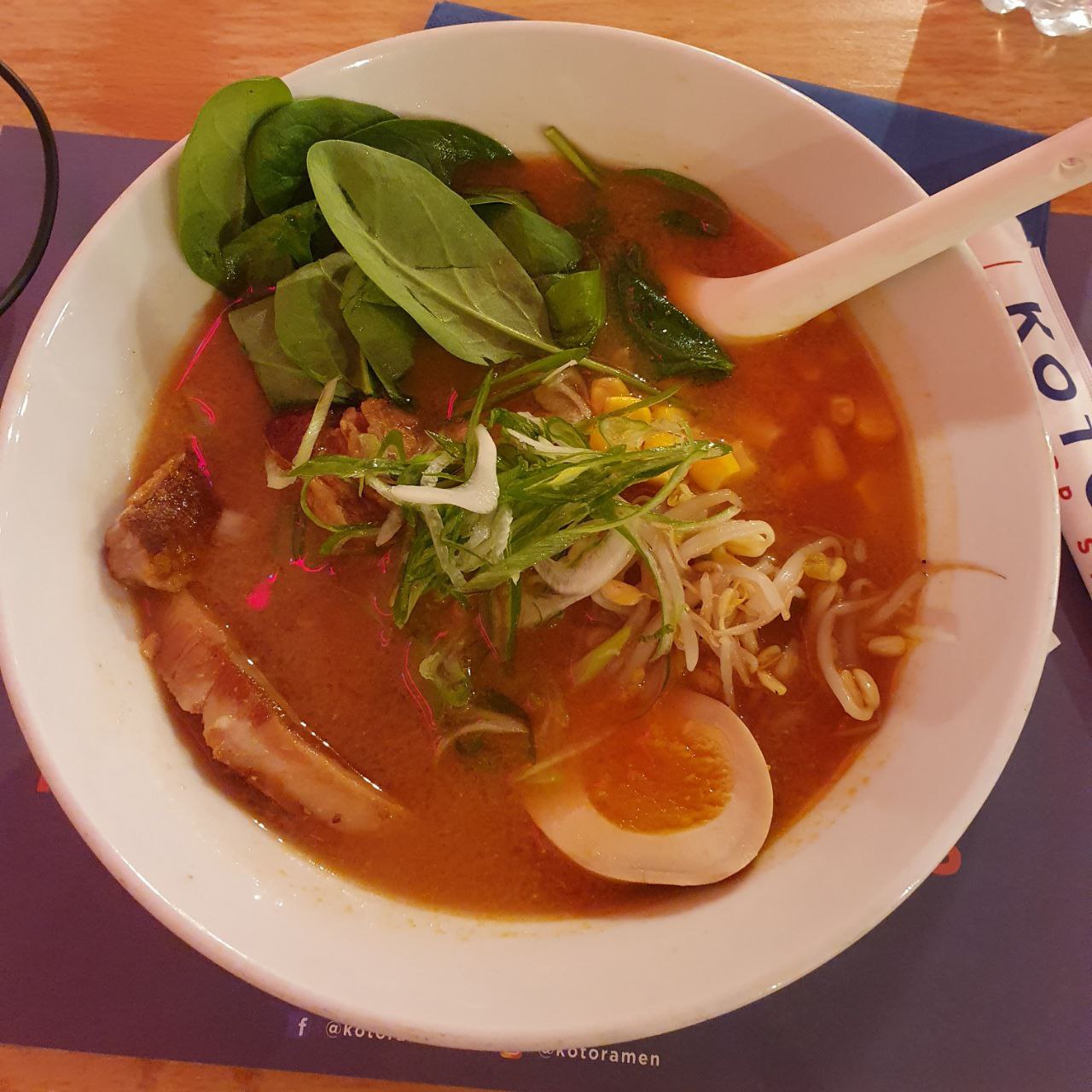For a old laptop with Intel atom processor and I think 2gb ram.
It’s not worth it. Ram is dirt cheap, you can get 8gb for like $30. For $150-$200, you can find an used Thinkpad that will perform 1000x better.
I would only use such a machine for playing with old software like Windows 2000 or XP, old Linux distros.
In my personal experience void linux ran the smoothest on all my old laptops (compared to stuff like arch and antiX, I defo didn’t try everything).
I’m running it on a dual core 2.5ghz with 1800MB of ram, no complaints!
Might be overkill (or underkill), but Tiny Core Linux is the most lightweight I know. While having an up to date kernel (6.1.2) and glibc (2.3.6).
What are the minimum requirements? An absolute minimum of RAM is 46mb. TC won’t boot with anything less, no matter how many terabytes of swap you have. Microcore runs with 28mb of ram. The minimum cpu is i486DX (486 with a math processor). A recommended configuration: Pentium 2 or better, 128mb of ram + some swap
I want to daily driver this for fun for a while. Only problem, just installed Arch, so I need to wait a bit
Any modern browser will probably kill your setup anyway.
Arch, with a lightweight desktop environment. If you have time and dedication, obviously.
I’ve been using Peppermint on my garbage laptop and it made it usable again.
Just toss it.
Also, I’ll just mention that it all means nothing as soon as you open a browser window. Then all your RAM is gonna be used up anyway.
Can I introduce you to Lynx?
Sure, play your youtube videos on Lynx.
We all know that’s one of the main things people use browsers for, that’s not work, these days. ;)
I oftentimes play youtube videos in mpv.
I always play youtube videos with mpv.
Do you just drag and drop into mpv or how does it work? With youtube seemingly trying to prevent the use of adblockers, I have to look for alternatives ahead of time.
I must admit I copy paste the link to the terminal, so it’s not a seamless experience. I don’t watch enough videos to have done anything other than write a wrapper script with my preferred settings for youtube videos and to convert invidious links to youtube links.
I just tried running
mpv --idle=yes --force-window=yesfrom the terminal and drag a youtube link to the window. It plays like it should.yt-dlpis installed locally for my user in~/.local/binand that directory is appended to thePATHenvironment variable. I also haveyt-dlpsymlinked toyoutube-dlfor mpv to pick it up. I guess what’s missing is my preferred options for youtube videos, which I could set up in~/.config/mpv/mpv.conf. Everytime some site breaks, you runyt-dlp -Uto update and cross your fingers.
Removed by mod
Downloading videos via yt-dlp and playing via MPV will not take all the RAM
Depends on how big the video is and how large you have your mpv buffer set to ;)
Removed by mod
If you enjoy using older, less powerful computers, it’s important to find a Linux distribution that can accommodate the limited resources. While extremely stripped-down distributions like Tinycore might seem appealing, they often lack the functionality and ease of use that come with more comprehensive distributions.
Instead, I would recommend learning how to use a window manager and forgoing a desktop manager. This approach allows you to maintain a lightweight system without sacrificing too much functionality.
When it comes to choosing a distribution, some are more bloated than others, so it’s crucial to find one that offers a degree of flexibility during the installation process. In this regard, Debian is a great choice.
You can install Debian as a server, which will provide a minimal base system. From there, you can install a window manager and only the essential packages you need. This way, you can keep your system lean and efficient, perfect for older, low-powered computers.
Surprised Void Linux has not been recommended. I suggest giving it a try.
You know those Acer mini laptops from around 2010 back when tablets weren’t really a thing?
Linux Mint runs on those bad boys.
AntiX or MX, both should work
antiX I’ve used this before on an old laptop (also an atom and 2gb RAM) and it’s very lightweight. It just doesn’t have defaults that I prefer but if you tweak it enough, it should be fine.
I’ve heard good things about Peppermint, and I personally think Bodhi is neat.
I’ve heard Debian and Alpine are good lightweight distros
I think most distros will run fine on most hardware though (please correct me if I’m wrong) it’s the software you run on it (as in, going with a GNOME desktop environment is going to be much more demanding than xfce for example)