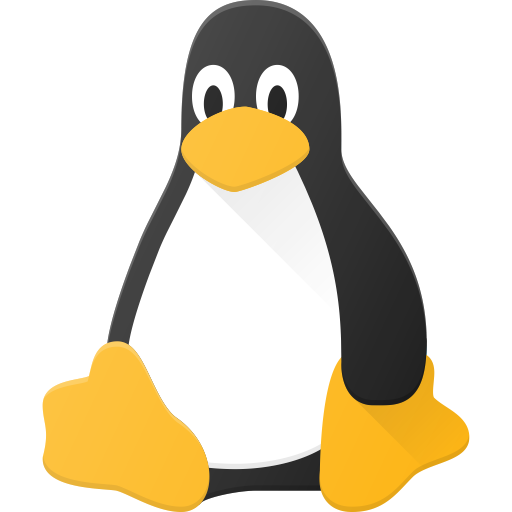I really want to use Wayland, but the lack of a Wayland-based KVM sharing tool is an absolute deal breaker for me. I tried so many of them, but none worked. Waynergy looks alright, but it’s only a client. rkvm didn’t work at all and I don’t remember the names of the other tools I tried. I know that Input Leap/Barrier has met their donation goal for Wayland support, but I am not holding my breath that it’ll work with wlr.
Has anyone gotten KVM sharing to work with a Wayland host and other Linux clients?
In the same boat. Barrier is the only software holding me back from switching to Wayland.
EDIT: Did come across https://git.sr.ht/~nickbp/nikau while searching. Looks fairly new. I’m looking for something that supports a Windows server though.
Another thing for me is transparency blur in composition.
I need my KVM of choice to run on windows, Mac and Linux.
Erm… Pardon my ignorance, but isn’t the point of KVM is to be a hardware solution so you’re not dependent on whatever crap is running on the machine? Just buy a KVM box or DIY yourself, problem solved.
No, with Barrier I can use one set of keyboard/mouse seamlessly on multiple machines. I don’t want to manually switch. I just want to drag the mouse across and the clipboard works too.
Experience on barrier is much nicer and smoother than on a KVM switch
For instance, you have a PC and a laptop, you can drag the mouse off the left side of the monitor onto the laptop and use the mouse/kB there seamlessly
In the issue (down the threads), there is a comment saying it is working in Wayland. But user has to compile other libraries also.
Yeah, I know. And from what I read, it won’t work with wlroots, which means it won’t work for me.
Desperately searching for this myself. Only thing I found was Waynergy on Github, but that requires LibreSSL so no dice.
Waynergy advertises itself as a client only, so it’s not an option for me either.