
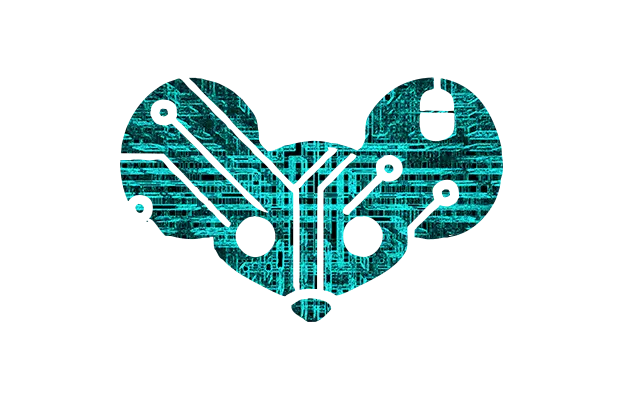
The period after MS stopped messing with it and before software stopped supporting it was the nicest time to use Windows 7, I expect it to be the same for Windows 10.

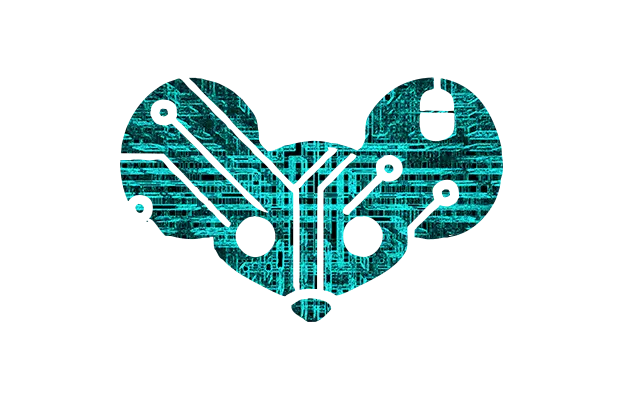
The period after MS stopped messing with it and before software stopped supporting it was the nicest time to use Windows 7, I expect it to be the same for Windows 10.

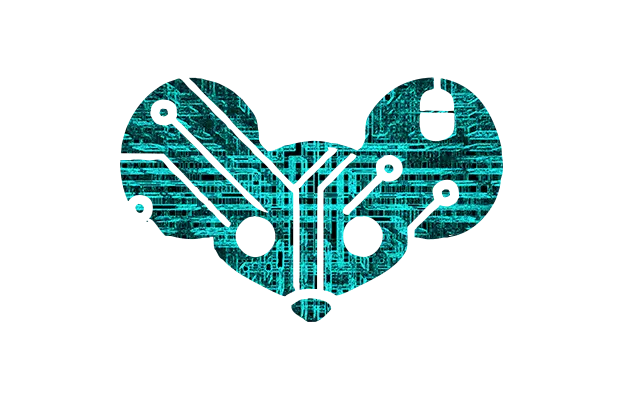
So, since Elon doesn’t want it anymore, we could now reclaim the word “tweet” as a generic term for posting on social media, regardless of platform.


What would you need an addon for? If you enable the clipboard monitor, jdownloader automatically adds all downloads it finds from any link you copy.
Edit: If you don’t like the clipboard monitoring you can also use the Open With addon to explicitly add links.
https://www.qnap.com/en/product/qda-a2mar seems to be the one in your image. From the users guide it seems it does everything you listed. The prices I’ve seen are about 100 € / $ though plus the two SSDs you need, personally I’d invest in external backup instead, that covers more data loss scenarios than this adapter.

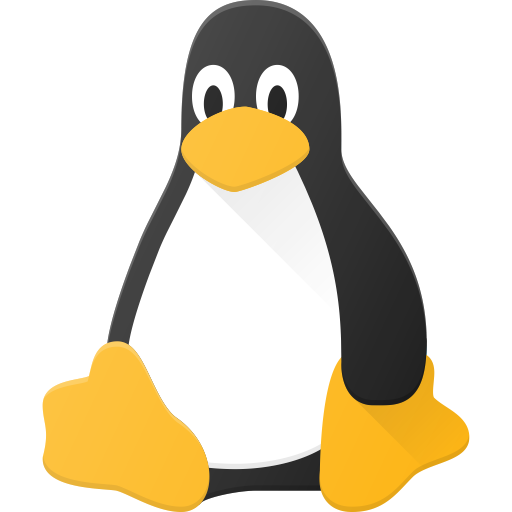
Have a look at https://wiki.archlinux.org/title/Zram - a compressed block device in RAM that can be formatted as swap. There are various tools to set it up, maybe your distro already includes one of them. And htop has a meter for it, so you can see how effective the compression is (besides its own zramctl tool).


But if you implement something in your browser that allows websites to block anything that isn’t an accepted browser (and websites use it because they don’t want their precious data to feed random AIs) you effectively prevent any potential competition from crawling websites to build a search index that might threaten your position.
If musicbrainz has an acoustic fingerprint for the songs it doesn’t need metadata. Picard is more or less the GUI version of beets.

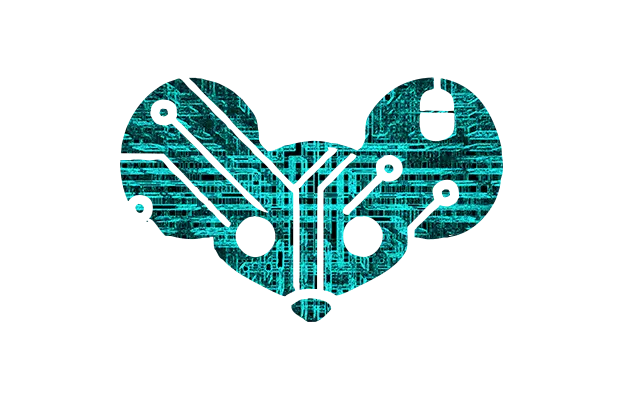
It was time to switch to Invidious anyway.
Which will stop working once this is implemented, since it doesn’t use a trusted browser to access YT. As will any kind of automated access. Search engine bots, archive crawlers, third party apps… anything websites don’t like or know won’t be able to access them anymore.
If you just want to use it from your home computer / network you can run it locally, either installing it directly or in a container. You only need a server (or a way to connect to your home network) if you want to access it from elsewhere.