
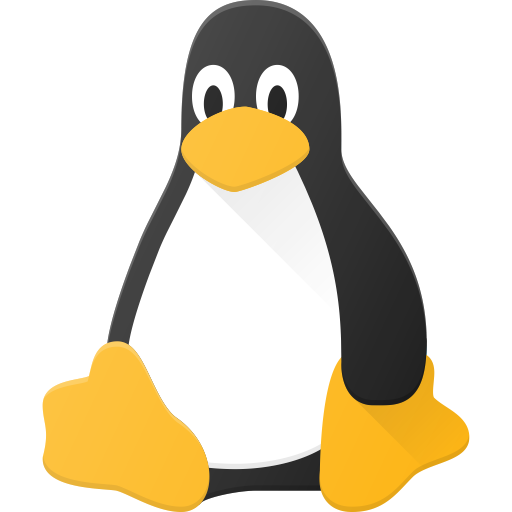
Even if you dont like it, no harm in trying it. Worst case you find you dont wanna do it and move on to something else.
You can start with something like pico-8 or a free engine of which there are a ton: https://lexaloffle.itch.io/pico-8
Me personally, ive been trying Godot and its kinda hard to get into, but I may try something else like RPG maker or what not just to get my ideas on paper so to speak.
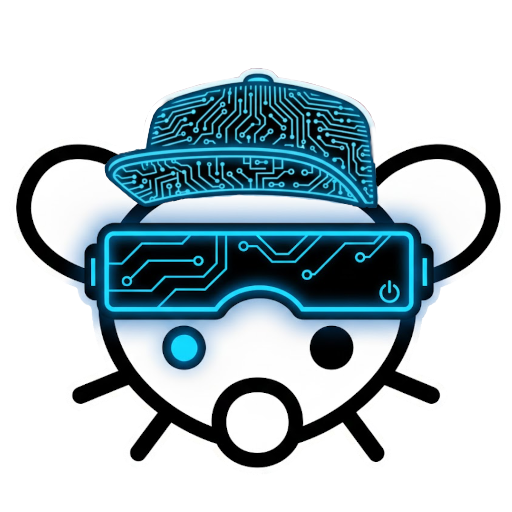


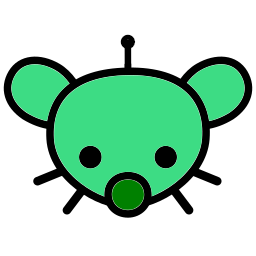
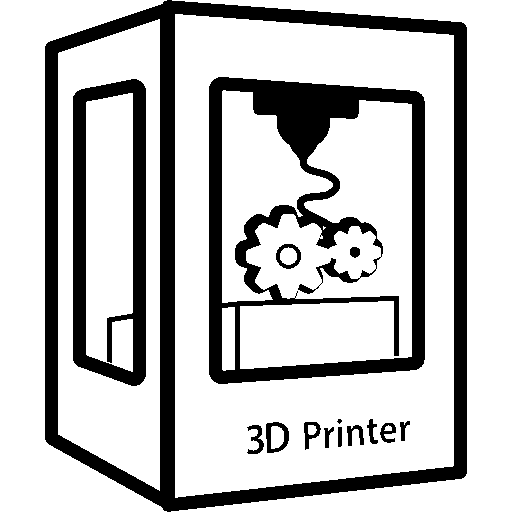
Yup was gonna say the same thing.
They can be removed with third party tools but they shouldn’t be there in the first place.