Its a fight against corps and bad actors. Why attack potential allies? Genuinely hate people like you. you arent better than these people, get a grip.
- 0 Posts
- 43 Comments
I think they were saying that, with the google pixel reference in the post. Graphene also has issues, certain apps and services flat out dont work, Its not for everyone. but it is infinitely better than stock imo.
Any place asking me to scan a QR for a menu, or need an app for parking probably wasnt worth it to begin with. Yes practicing privacy is not going to “feel” good thats exactly what they want. Just keep fighting back where you can, Make it as unlikely as possible for them to get what they want.
Every person In this comment section has leaks in their system. Unless they are some data security expert, theres simply no way to get by without being “exposed” at some point.
Keep up the good fight. Its worth it. Your eyes and your data are the new currency. Keep their hands off it.
Edit: there is alot of good info in this comment section people should upvote & downvote this post to balance it into being “contraversial” to get more eyes on it. Simply downvoting someone with a “bad take” Is imo unproductive.

 2·5 months ago
2·5 months agoVery helpful, I do find it hard to strike a balance with the efficiency of LLMs and the lack of accurate data. While I may reach an answer, I may end up spending an equal amount of time trying to create a concise prompt versus just doing the hard research and reading documentation. I wish there was a way to know how in depth of a question im asking is. Aswell as what type of surrounding knowlege might be useful in accomplishing my goals.
Good example: I had was attempting to set up a fancy custom hyprland setup. I may have spent much less time had I not refered to AI, not to mention I gave up and went back to gnome due to frustration with the innacurate or useless data given to me by my LLM. Had i known the scale of what i was getting into Id never have refered to AI.

 1·5 months ago
1·5 months agoThe only thing i can think of that would cause youre monitor issue would be not having nvidia-drm enabled in the kernel params. The stutters and what not, might just be the games themselves and their compatibility with the version of proton you use. I highly recommend testing It with proton-ge if you havent before. In my experience ge(Glorious Eggroll) has the best compatibility with newer titles beyond that you can try the proton-experimental. Contrary to its name the experiemntal branch is fairly stable and fixes alot of games.
For info on getting a specific game running well or checking compatibility before you buy protondb.com is great! users upload their steam launch options for the specific game to enhance or stabilize their experience.
If youre using grub and you dont like using the the terminal or file explorer there is a gui software called grub-customizer that I use to quickly theme and edit kernel params Note:(Its not exactly smart to use software like this because it essentially has the full control of the pc. Even if its not malicious its still not recomended because it can break things but with proper back ups etc I think its worth it)
Best of luck man! feel free to reach out again for any thing else or more indepth help.

 4·5 months ago
4·5 months agoNvidia gpus are in a huge amount of PCs out there right now. many users are going to make the switch to linux not knowing about the closed source drivers. yes its obviously Nvidias fault but dont be so brazenly “WELL DUH” when most people arent going to buy a new GPU just to test out an different OS. or even think to buy from a particular company due to business practices that only affect people on linux.
that being said im currently on a Nvidia GPU and for the most part Im having minimal issues. If @hobowillie needs some help I will gladly offer my limited knowledge but I understand if you’ve given up on Linux for the foreseeable future.

 8·5 months ago
8·5 months agoI think people just don’t remember how long it took them to “learn” windows. they were forced to because there was no viable alternative. also Im sure these tech tubers don’t enjoy feeling stupid in front of their audience. I would not be surprised if comments like this are huge jabs to the ego of someone like linus or jay.

 3·5 months ago
3·5 months agoim with you man, FUCK ads, it was a major motivator moving from windows, as well as DRM and system level 0 anti-cheat.
you answered my second question but not in the way I intended, I meant to ask for more of a methodology like, do you just read the man pages? do you refer to AI? are you just full trial and error? does your work provide resources? Im asking because I generally want to see why its such an issue for people to find info, personally I use a mix of selfhosted AI and various forums and wikis. I wouldn’t be supprised if some users are learning 100% through chatgpt or a single youtube channel.
Im experiencing much the same with the community it seems to be a 60-40 whether im going to find actual help or have someone just tell me to RTFM and the people who do care are absolutely kind and absurdly helpful. Your observation about the gaming focused linux community being slightly more on the toxic side is probably an apt assessment. and probably skews the initial proportion of 60-40 to the more to the toxic side where as it would otherwise be something like 80-20 helpful and toxic respectively.

 2·5 months ago
2·5 months agoI see what you are saying, but thats where the collaborative effort comes in. The only reason you are able to get to a solution so efficeintly with windows is because the base level users of windows are more educated in their OS. There is 25+ years of effort from millions of base level or above users. The fact that windows hasnt changed very much since 98 helps alot too, The solutions from all those years ago generally still apply.
Edit: also those solutions are noticed by microsoft and often get implemented directly into the OS.
All that is to say we need YOU, and users like you, to recreate the educational enviorments that seem so second nature to us with windows.
Its a very positive feedback loop we make a forum post “hey I have this issue” and either someone would allready have a solution or youd figure it out with help from the community and update the post with your workaround or fix, etc. This still exists obviously but I feel like we dont appreciate enough how many years of this had to happen before we got to the point we are now with windows.
I can understand not feeling like you have the free time for all of this effort. but to me the only reason we feel that way is because we still have windows as a fallback that works. Where as we didnt see linux or mac os as a viable alternative back then.

 211·5 months ago
211·5 months agoI find it very interesting that as a windows user, for years learning the OS was this collaborative effort for me and the community at large. Wed google everything, find obscure forums with equally obscure sollutions, and then eventually youtube tutorials. It was always a community educatiing themselves further in infinite directions.
Why does it seem like people dont want this with linux? I get that it might be too slow for some people and they just need something to “work”. I see so many people on various comment sections saying “yeah i tried it had issues and switched back” basically the same experience that the video portrayed. Why was that same person able to suffer through windows for 25+years but this is just “too much”.
I personally feel that most of the linux community has been a breath of fresh air. I feel stupid sure, but at the same time its rewarding to communicate with others and find a solution.
Even some people within the linux community feel this way, telling users to simply read the man page or the official forums to find solutions rather than teach them to use the man pages and arch wiki for example. Its honestly baffling to me on both ends.
Open question to all: what is your level of profiency? How do you learn about linux? Do you think there is a problem or is it a loud minority of users?

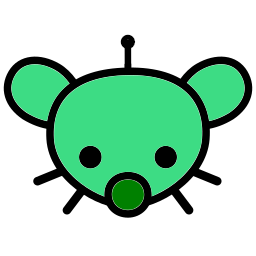 2·5 months ago
2·5 months agoDont forget the speed lines, flames and arbitrary number for the extra horsepower!
in all seriousness though the heatsink could attach directly to the backplate with thermal cement. since alot of phones are designed to disapate heat from there, great idea!

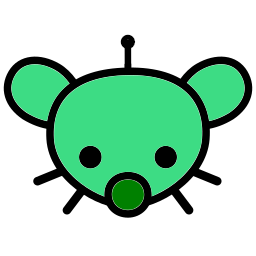 3·5 months ago
3·5 months agoHes saying that a HDD or SSD draws too much power for the usb port to handle on his mini pc. This would not be an issue if the drive was externally powered or, for example of he used a dongle that has a power input, the usb hdd or ssd “should” (maybe check the specs of the dongle) draw power directly from the wall and transfer data to the phone, so it shouldnt be an issue. This is actually very useful input even if the user does not plan to boot off the hdd. Definitely could have been worded better tho

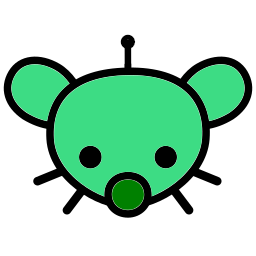 2·5 months ago
2·5 months agoI was assuming that the user would be using an older phone that would otherwise become ewaste (most phones have built in batteries now), some phones do clock down when at low battery but if you are consistantly plugged in it shouldnt be an issue. Alot of modern devices will draw from wall power before battery, but that doesnt solve the battery issue entirely since the l-ion batts are kinda dangerous when overheated or punctured so unless you have the skills to remove the battery and wire a bypass you are taking a minor risk. but imo ive used phones as permenent gps or as a wifi reciever and in those applications, i did not encounter battery expansion and or major overheating.

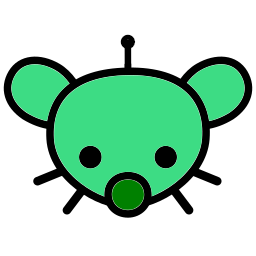 22·5 months ago
22·5 months agoYou can use mixplorer (6$ google play store) to quickly launch a local ftp or smb server. attach a hdd or ssd to the charging port, buy a dongle (<25$) that allows data transfer, charging, and ethernet. And you basically just made a nas. You could even port forward the ftp to make it accessible outside your network (i dont recommend this unless you are hosting a vpn).
do not expect good transfer speeds but as far as a persistant redundant secure storage this is a great solution. The phone used would optimally have usb c for better data tranfer speeds. But the phone itself may limit these speeds refer to your phones specifications data for that (just google it).
The phone might overheat so maybe slap a usb fan on it and remove the case. If possible make it “float”(put rubber feet on the phone or smthn idk) to allow airflow on both surfaces of the device.
Very cool Idea. Please make an update post and link it in this thread if you make it and test speeds <3
Edit no idea how i forgot to mention this, but ADB can also be used to send commands directly to the device over the network you have alot of fine tune control over the device, you can run, close, install and uninstall apps, run scripts, remove default unessary bloat and even the launcher! After setup you may never have to touch the phone again, barring power loss etc. If that seems like alot there are also methods of remote desktopping into the phone. But in my expereince those solutions are laggy and slow. But if you just need it for simple tasks this might be optimal for you.

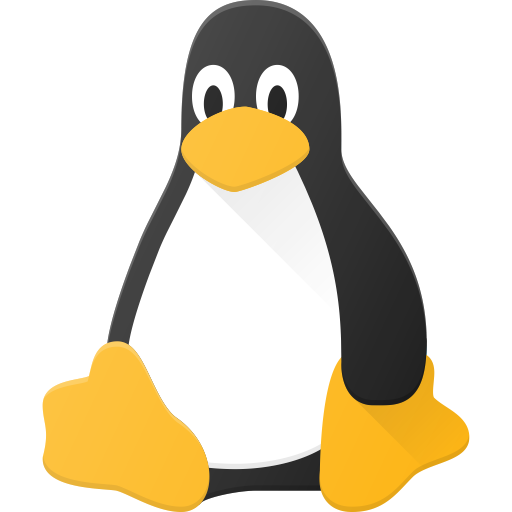 22·8 months ago
22·8 months agoDid you even read the whole comment?
just stick with the free version and find free viable alternatives. Libreoffice, kdenlive, etc.
If time is a factor and you just need a distro that “works” stick with what you have, and find FOSS alternatives for zorin. Best of luck
I respected their time and was simply making a suggestion because zorin seems scummy locking default features behind a paywall.
Most distros come with a built in software downloader. If you consider it “work” to type kdenlive and click download ive got nothing else to say to you.

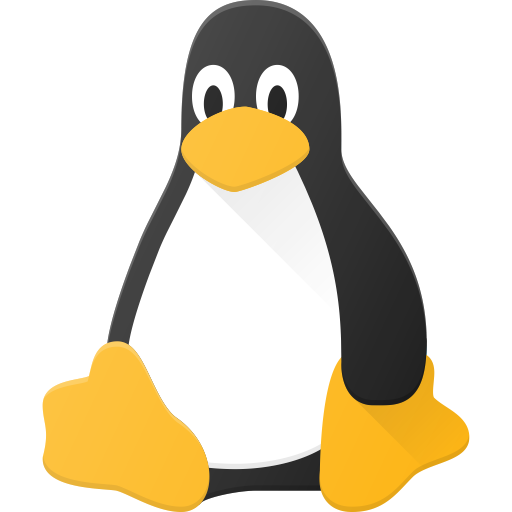 21·8 months ago
21·8 months agoYeah fully agree, i just wasnt willing to outright call them scummy. If anything the 50$ price tag should drop to ~20$ since the software they are packaging is not even their own work.

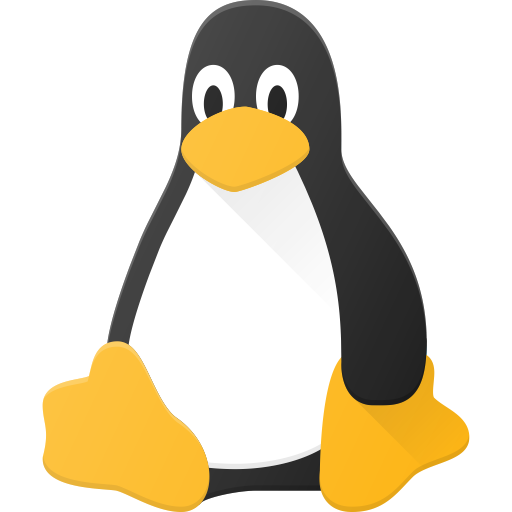 79·8 months ago
79·8 months agoZorin itself is foss but paying for features like themeing and software Is imo against the spirit of linux, they should, (again imo) release zorin pro as the default and simply accept donations. Like most distro maintainers. Even more frustrating, is the advertised features are just normal features and software readily available for free on other distros being paywalled. Its very likely that a user could get all of the listed features on the free version without paying. I also misread the website, ms office and adobe premier are not even what is included. In fact they do not list the specific names of the alternatives that they use in the pro version. I would bet that the pro version Has all foss software that is being hidden behind the price tag. I will do more quick research and edit this comment if that is the case.
Edit: Yeah i nailed it, its all foss software available through most package managers or flatpak heres a list.
Additional Software Included in Zorin Pro: Office & Productivity:
LibreOffice: A comprehensive office suite compatible with Microsoft Office/365 documents: https://www.libreoffic…
Scribus: A desktop publishing application: https://sourceforge.ne…
Graphics & Multimedia: Krita: A powerful, open-source image editing and painting software: https://krita.org/
Inkscape: A vector graphics editor: https://inkscape.en.so…
Blender: A free and open-source 3D creation suite: https://www.blender.org/
GIMP: A free and open-source image manipulation program: https://www.gimp.org/d...
Evince: A Gnome document viewer: https://apps.gnome.org…
Foliate: A simple and lightweight e-book reader: https://flathub.org/ap...
Kdenlive: A non-linear video editor: https://kdenlive.org/e...
FreeCAD: A free and open-source 3D design application: https://www.freecad.or…
LibreCAD: A free and open-source 2D CAD software: https://wiki.librecad…
Darktable: An open-source digital photo management and editing tool: https://www.darktable…

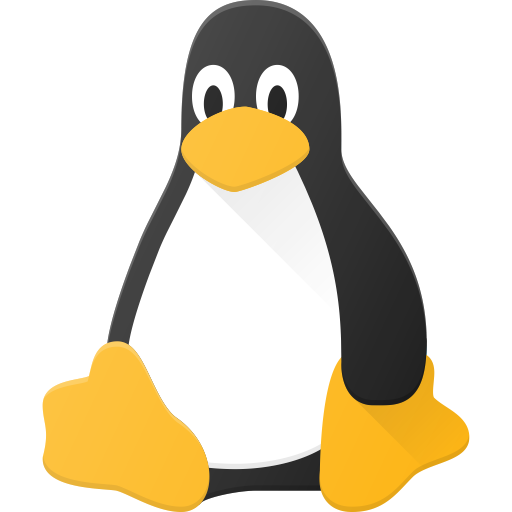 132·8 months ago
132·8 months agoALL of the listed features from zorin pro have free alternatives, unless you really want microsoft office, screen sharing, adobe premier, etc… just stick with the free version and find free viable alternatives. Libreoffice, kdenlive, etc. How did you land on zorin to begin with? Most new users are recommended to use fedora, ubuntu-gnome, and linux mint. To me, just looking at zorins website they do not share the most basic principles of the linux space (being free and open source). I highly recomend switching, if you could run
echo $XDG_CURRENT_DESKTOP
This will output the name of your display manager like gnome, kde, etc. The version of zorin you are running is more than certainly using a popular one. Just find a distro that uses the same one. And your user experience will be almost exactly the same. Zorin might have some QOL features but definitely not anything you couldnt implement yourself.
Feel free to reach out here for more help if you run into any brick walls. You already dual booted your pc so i have faith that you have a pretty good grasp on what you are doing. If time is a factor and you just need a distro that “works” stick with what you have, and find FOSS alternatives for zorin. Best of luck

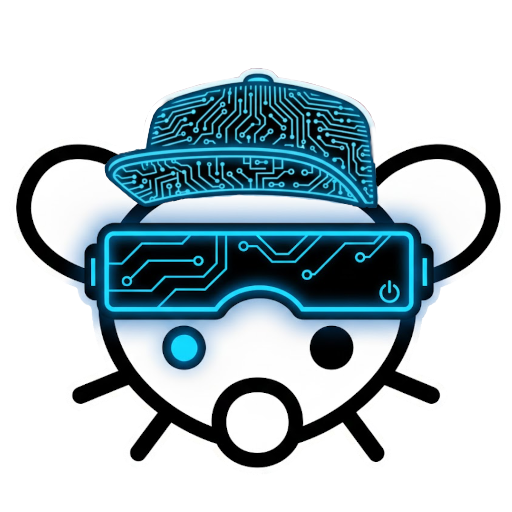 1·9 months ago
1·9 months agoI wrote many of my issues with windows in an above comment. But Im still running windows 10 because i hate windows 11 the only real feature they added was the ability to open a command prompt in a directory with right click. Everything else was asthetic nonsense, nothing has changed since windows 7.
it is not secure to be running an older OS or to disable updates and telemetry as i have done. I could use a virtual machine, but anticheat games are usually blocked in vms. I dont have the money to run a second pc, just for windows. Ive been doing this since before windows 11 was even released. I RARELY boot into windows anymore since the only game i play that isnt linux compatable is rust. And even that game runs perfectly under proton but the anticheat prevents me from joining anticheat enabled servers.
To answer you specifically about Windows 11, Its AI was litterally taking screen shots of user desktop and storing them locally without user consent. They quickly shut it down after complaints, and are re-enabling it for everyone with a toggle to turn it off. They know exactly what they are doing. This is a huge privacy and security flaw. They dont care. The less time you are on your windows installation the better.
If you or any other windows users REALLY care about windows id make the switch too, giving linux a larger market share might actually force them to make changes for the better.

Not you again… genuinely convinced this user is a bot. He made this same argument a month ago on a now deleted post almost verbatim. I disputed his claims with evidence and they continuously moved the goalpost through the entire argument. either braindead or just software please ignore.