
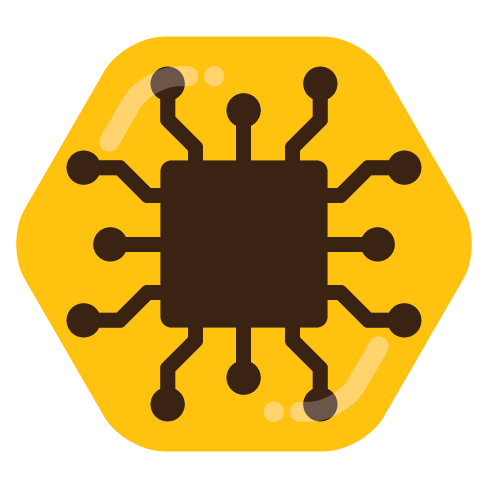
Windows 11 was the straw that broke the camel’s back for me as an MS specialist with 20+ years of experience.
Under Windows 10, making a golden image was all you needed to make sure that malware (yes some MS services share the same traits as malware!), bloatware and telemetry were not active, even on major updates (a couple of exceptions but overall that was the case)
Windows 11 no matter what you do, on a major update it will reset to Microsoft’s “recommend” settings even wiping out task scheduler scripts and reg entries. That is malware behaviour and should be treated as such.
Honestly, I know I will sound like a broken record but if you have any value on your privacy, get on Linux. There are distros out there that are very friendly but remember with anything new, there is a learning curve and the steepness is based on how willing you are to learn, don’t be afraid.
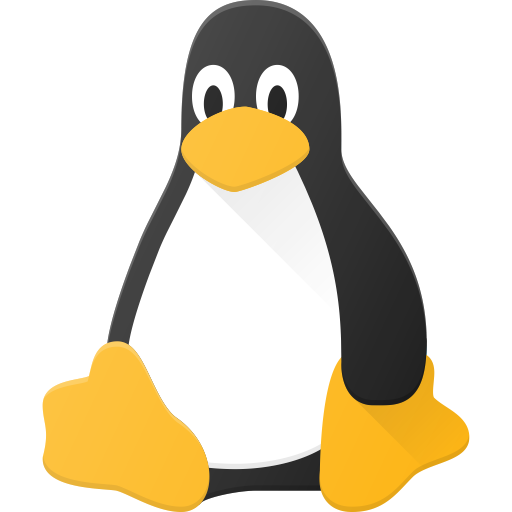
Ditched Windows late last year and jump to Linux as my main driver. I’ve had Linux servers for years but it is completely different when it’s your main driver.
I mainly play games and from the over 100 games that I tried to play only 2 had issues and I was unable to get them working (BattleField 4 and FaF Forever).
Honestly Wine and subsequently Proton is the true game changer when it comes to games BUT I’m on an all AMD hardware and had 0 issues with driver stability, however a friend of mine on an Intel/nVidia has had a couple of issues which were eventually resolved but took a bit of wait for fixes and updates.