
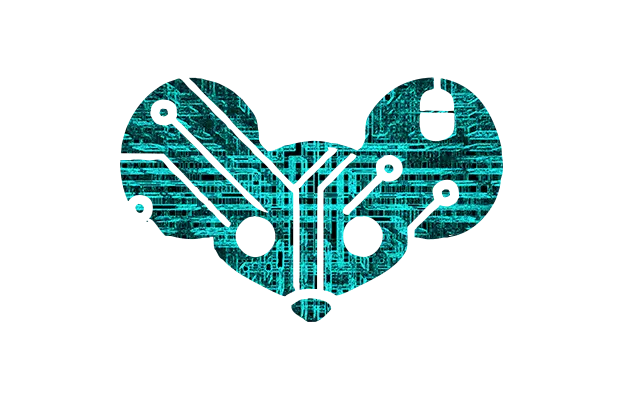
That’s a common misconception. It’s the Amps that cause fires, not the voltage.
The 5090 uses 600W, at 12V that’s 50A, but at 120V that’d only be 5A and at 240V only 2.5A.
50A melts cables and burns your PC down, 2.5A won’t. The only risk of higher voltages is that they can jump across small air gaps much easier.
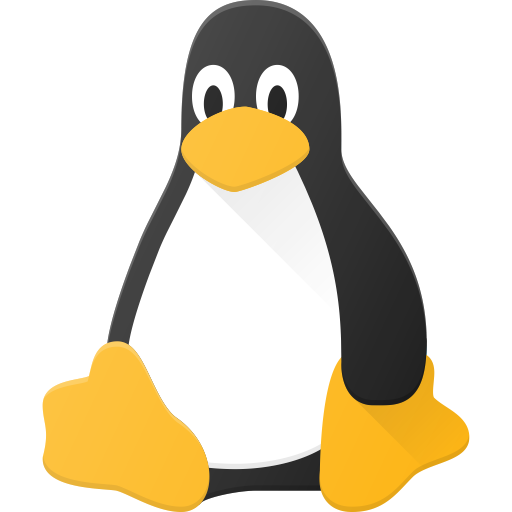
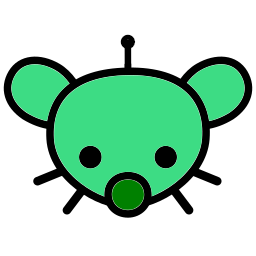


The recent technology connections video cited a lot of statistics on this topic, and at least household fires are primarily caused by overcurrent, not by arcing.
You probably know more than me — I only studied compsci with ee as minor — but from my personal experience, I’ve seen many cases where overcurrent caused damage, burns or fire, but I can’t remember a single case where arcing caused actual damage.
Even in cheap chinesium powerstrips, the primary cause of fires is overcurrent due to AWG 22 copper clad iron wire, not arcing. (Though the switches usually weld themselves together after a few dozen uses).