

Some folks on here said they have problems with the EA launcher on Linux. Is the steam deck different or did you just work around it?


Some folks on here said they have problems with the EA launcher on Linux. Is the steam deck different or did you just work around it?
I don’t have this issue with proton either but I can’t imagine that’s the best solution. I can’t exactly tell my insurance or customer service at a company to whitelist my email.
Yeah agreed. What’s going on in my state of Pennsylvania is they’re reopening the Three Mile Island nuclear plant out near Harrisburg for the sole reason of powering Microsoft’s AI data centers. This will be Unit 1 which was closed in 2019. Unit 2 was the one that was permanently closed after the meltdown in 1979.
I’m all for nuclear power. I think it’s our best option for an alternative energy source. But the only reason they’re opening the plant again is because our grid can’t keep up with AI. I believe the data centers is the only thing the nuke plant will power.
I’ve also seen the scale of things in my work in terms of power demands. I’m an industrial electrical technician, and part of our business is the control panels for cooling the server racks for Amazon data centers. They just keep buying more more and more of them, projected til at least 2035 right now. All these big tech companies are totally revamping everything for AI. Like before a typical rack section might have drawn let’s say 1000 watts, now it’s more like 10,000 watts. Again, just for AI.

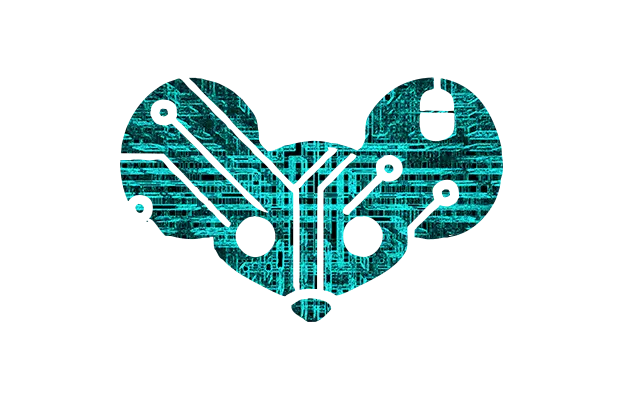
It requires a bit more effort but Soulseek has been around for years. I build my own music library from P2P or buying on Bandcamp. It all goes on my NAS and I stream it via Plexamp. I have my own library, my fiance’s, a few friend’s on there. I’m pushing 10k albums at this point.
I know I used to have an adblocked version of Spotify on my phone for convenience sake but I think they finally caught on and killed that. The AUR version still works for me however. I haven’t had a Spotify subscription since probably like 2018.

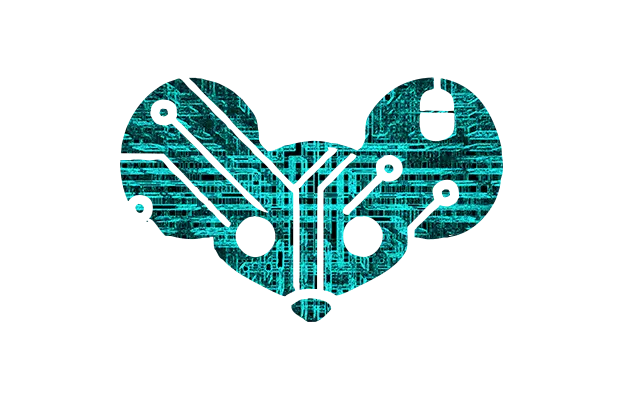
deleted by creator

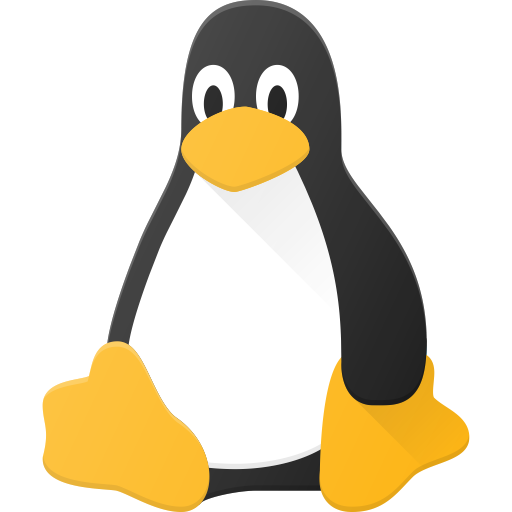
Sure
I built it out of old PC parts when I upgraded my desktop. I wanted to go full AMD for both the CPU and GPU for the new build so I used the old mobo and got an Intel i3-10100 open box along with a few other random parts like a small nvme drive for a cache drive. I got four 8TB drives to start from a few places, one of them being Mac bid.
Then I found an absolutely massive heavy duty 48u server rack on Craigslist for like 50 bucks. I cut it in half with an angle grinder so it would fit under the steps and gave the other half to my fiance for his music production gear in our studio. I took din rail home from work and drilled & tapped holes in the rack to support it since the top frame was now missing. I put some din rail on the sides to mount my old NUCs and ran game servers on them for a while.
I have a rack mounted UPS on the bottom, the NAS above it in a rosewill case that can take up to like 16 spinning drives I think. I have a 10gb/s fiber connection for loading steam games as fast as the disk can spin. Games really don’t have many loading screens nowadays so it works great for storing smaller games that load you in once or twice. The real complicated massive games I still store on my NVME on my desktop.
On top I have my networking equipment. Eventually I’m going to get a full router and NVR with cameras to watch things like birds and the front entrance. I also have a pi-hole.
I have a KVM setup that easily lets me navigate my desktop from the living room and play games in there. It works great. I mounted a remote start button on my living room wall, so now I can turn my PC on, login, press a keybind in hyprland that runs a script I wrote. This will turn off both PC monitors, change sound over, and launch emulationstation-DE which is a front end for all of the emulators, steam games, pirated games, whatever. So now the desktop is doing all the heavy lifting in terms of its CPU/GPU for the game, storing the game on my NAS in the basement, and broadcasting it in 4K / 60 FPS in my living room while I use a controller with zero latency. All on Linux. If 15 year old me who was using Ubuntu could see my setup now he’d geek out. A side note is I love Arch Linux now, and never want to use anything else. But it took me a while to find my way.
This turned into a bit of a tangent about my homelab as a whole, but the OS for the NAS I use is unRAID. The flexibility is unparalleled. You can throw whatever random drives you find in it and they’re protected so long as they’re the same size or smaller than the parity drive. On the NAS itself I run an *arr stack, Plex, a torrent client, etc. I also use it to download YT videos and have a private collection of things like concerts. Quite a few people use my Plex. My parents are even on it now and they’re getting into their 70s.
Really though, the NAS is primarily storage first and foremost. But it’s been chugging along for years and is pretty crucial in doing a lot.

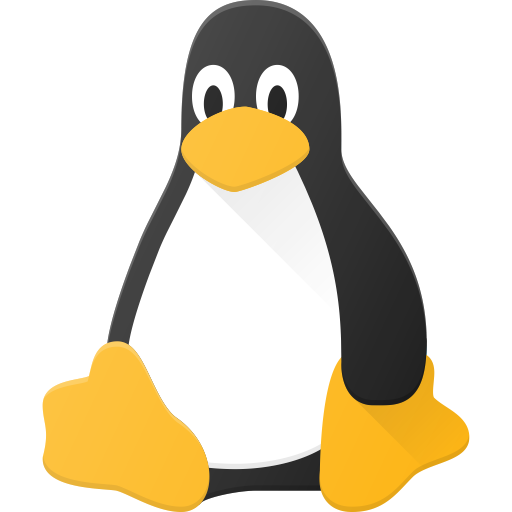
I learned a ton about Linux building a few servers. A simple NAS can be a great starting point.
I have my NAS mounted as an NFS format. Since I use Linux on my desktop and server, the storage pool integrates seamlessly into things like my file browser and terminal. And don’t underestimate having “basically unlimited” storage capabilities. I have thousands of old games stored on my NAS, I play them via emulators or on steam.

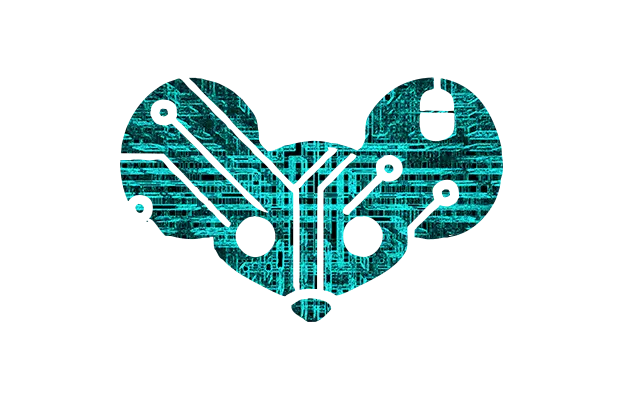
Yeah. I work for a company that builds the electrical systems for cooling Amazon’s AWS servers in data centers and we are trying to keep up with orders as best we can. They just want more more more, so much that we’re storing them in another warehouse because we don’t have the room here.
They’re projecting orders all the way into 2035 currently.

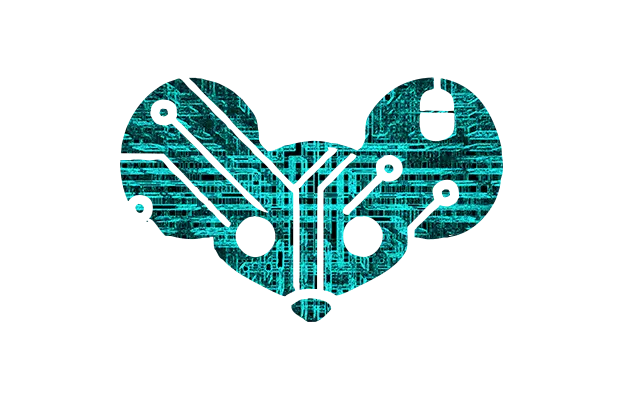
Ahh my context is all related to industrial electrical systems. It gets really fun when UL and NFPA 79 start to conflict with each other.

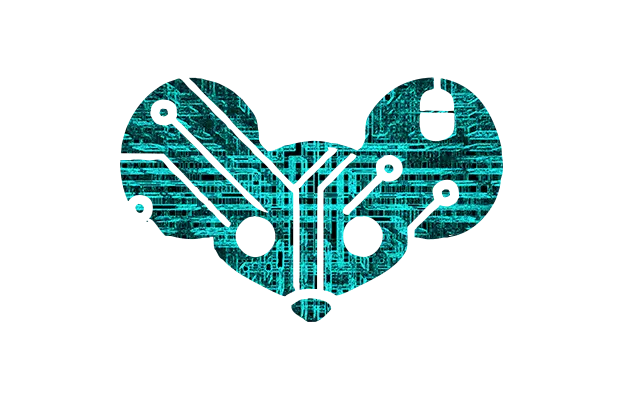
Pretty wild seeing an ad for UL out in the wild in these comments, you an electrician?
I got my MTR in UL 508A a couple years ago

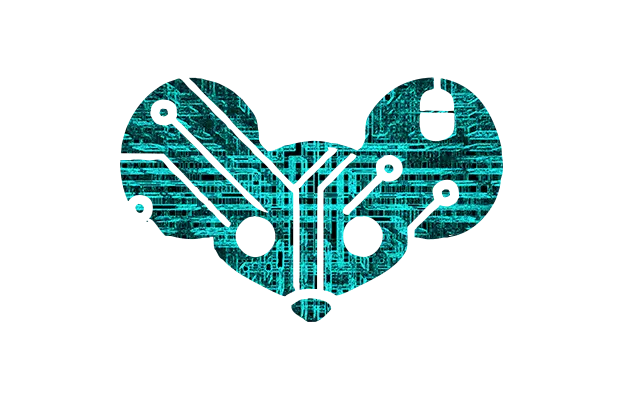
deleted by creator

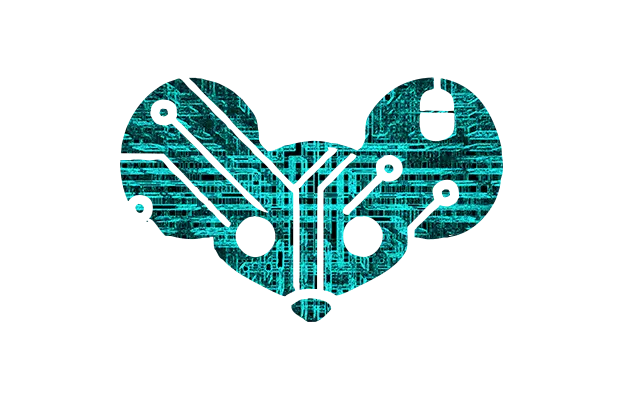
Pittsburgh PA

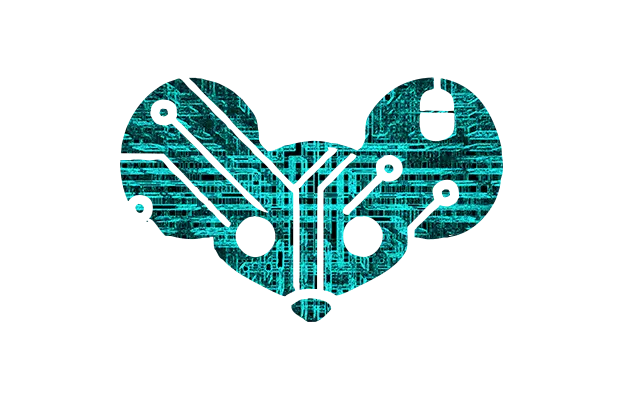
Even if I could afford one, or want one, which I don’t for many reasons, the vehicle is so ginormous that it would be the biggest pain in the ass in the world to drive around my city. Parallel parking? Forget it. Narrow side streets that are the width of a car, but somehow you need to let someone come down directly towards you and it’s not a one way? Bumpy roads full of potholes or worn down to the original brick roads, with the vehicle that’s tires wear out faster than any other due to the sheer weight?
I think you get the idea

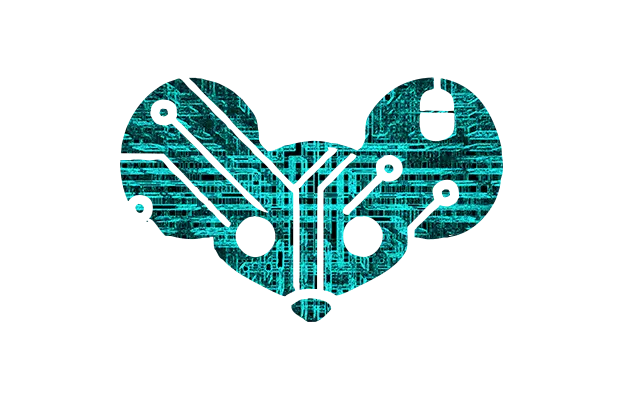
I guess I should clarify that it’s mechanically the same operating system for over 20 years.
Keybinds on tiling window managers was such a game changer of how I daily use my operating system that now I never want to go back to the traditional method.
And yes there’s a fresh coat on things like file explorer or various programs but win11 compared to win10 is basically the same thing with no innovation, just more ads, telemetry, spyware, etc.
We still have windows 7 PCs in the shop at work and it looks the same to me as my work windows 11 laptop.
I’m sure I’m preaching to the choir on the fediverse haha

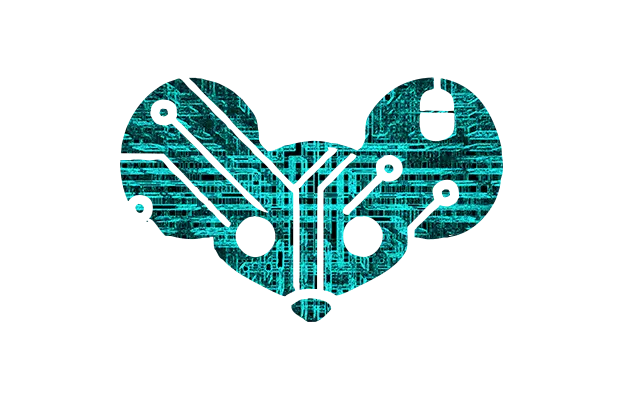
What even is this comment lol
Fedora is a distro, not a desktop environment. Your desktop environment is going to dramatically change your look and feel of your OS.
I don’t know how anyone can say windows 11 with all its ads and basically the same UI as windows XP from 2000 “looks better” than something like hyprland, i3, KDE, or gnome.
My fiance triggers his all the time by air drumming or throwing his phone around haha.
It’ll be like “were you in a crash?? Do you wanna call 911??”
Metube docker image worked pretty great for me as a downloader
It’s actually very simple:
monitors-on:
#! /bin/bash
hyprctl keyword monitor DP-1, 2560x1440@144, 0x0, 1
hyprctl keyword monitor DP-3, 2560x1440@144, 2560x0, 1
hyprctl keyword monitor HDMI-A-1, disable
monitors-off is basically same thing but reversed:
#! /bin/bash
hyprctl keyword monitor DP-1, disable
hyprctl keyword monitor DP-3, disable
hyprctl keyword monitor HDMI-A-1, 0x0@60, 1
es-de
I’m still working out some kinks with audio so I don’t wanna go down the rabbit hole hell that is pactl and pavucontrol in this post. But that’s more of a universal Linux gripe I have than distro specific.
Obviously you’ll need to tweak the script to what your specific setup is. The first numbers are x & y axis and the second is refresh rate. This is just an example. It’s also Wayland only but you can do this in x11 no problem
As far as “remotely” switching, I just assigned the scripts to keybinds in the hyprland config file. Super easy.
The power supply is only going to output what it needs, nothing more. The wattage is a max rating. Oversizing will never harm anything