
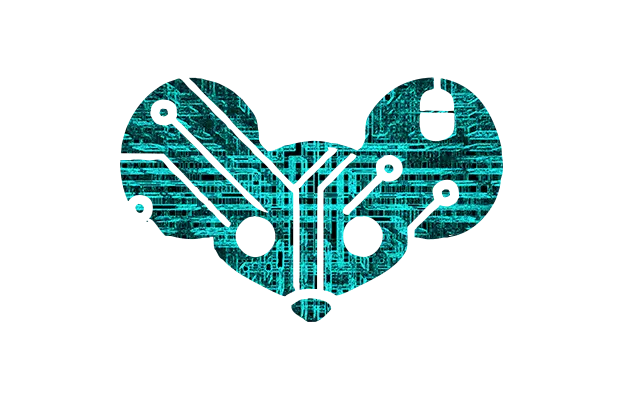
So glad I blocked my LG C1 from the internet ages ago. Haven’t received updates in forever, don’t care. It’s a TV, it shows pictures. I even still have it LAN enabled so it can be controlled via Home Assistant automations, it just can never leave the home network, and that’s how I like it.
I can’t even remember how long ago I set it up to do this, I think it was when I heard rumor they’d be including ads in the UI, maybe 2023 or so.


It’s blocked at my router. I’ve had two routers the past few years, an ASUS AX5700 (RT-AX86u) and a NETGEAR AXE7800 (RAXE300). Both allow for blocking a device from internet without blocking LAN access. So you give it an IP on your network, and then just block it from internet. I use the Netgear currently and have the ASUS as a backup device.
I don’t know if it’s true, but I’ve read that some TVs will scan and seek to connect to open networks if it’s not connected at all, so I figure that way it’s totally blocked, and I still have access to its APIs for Home Assistant and Homekit use.