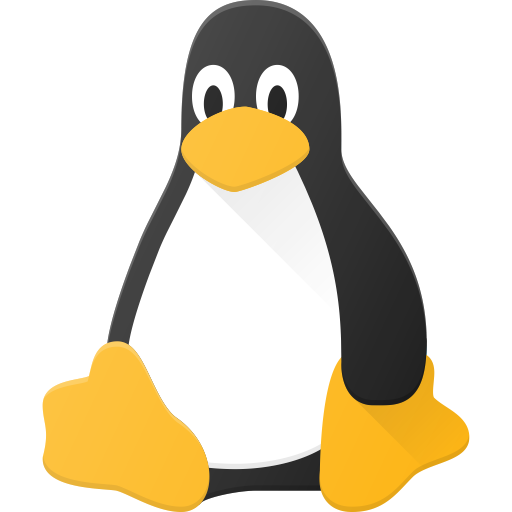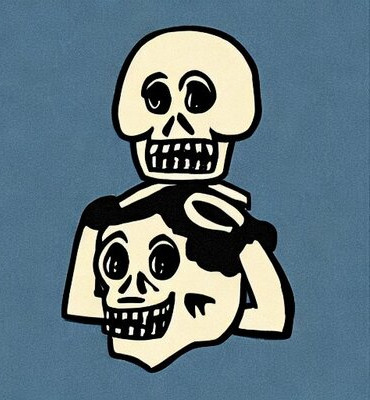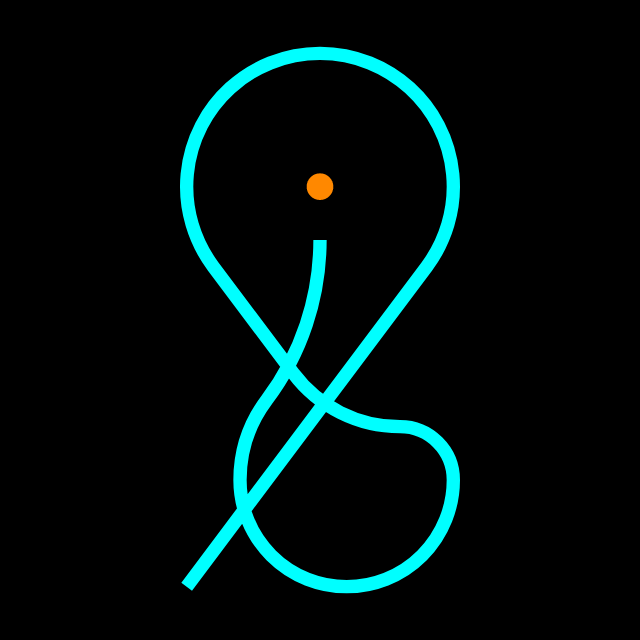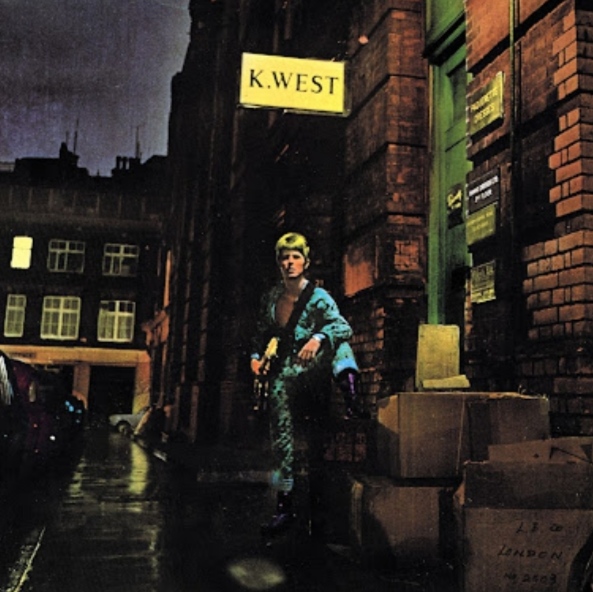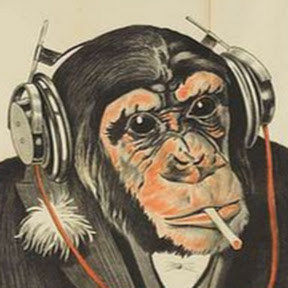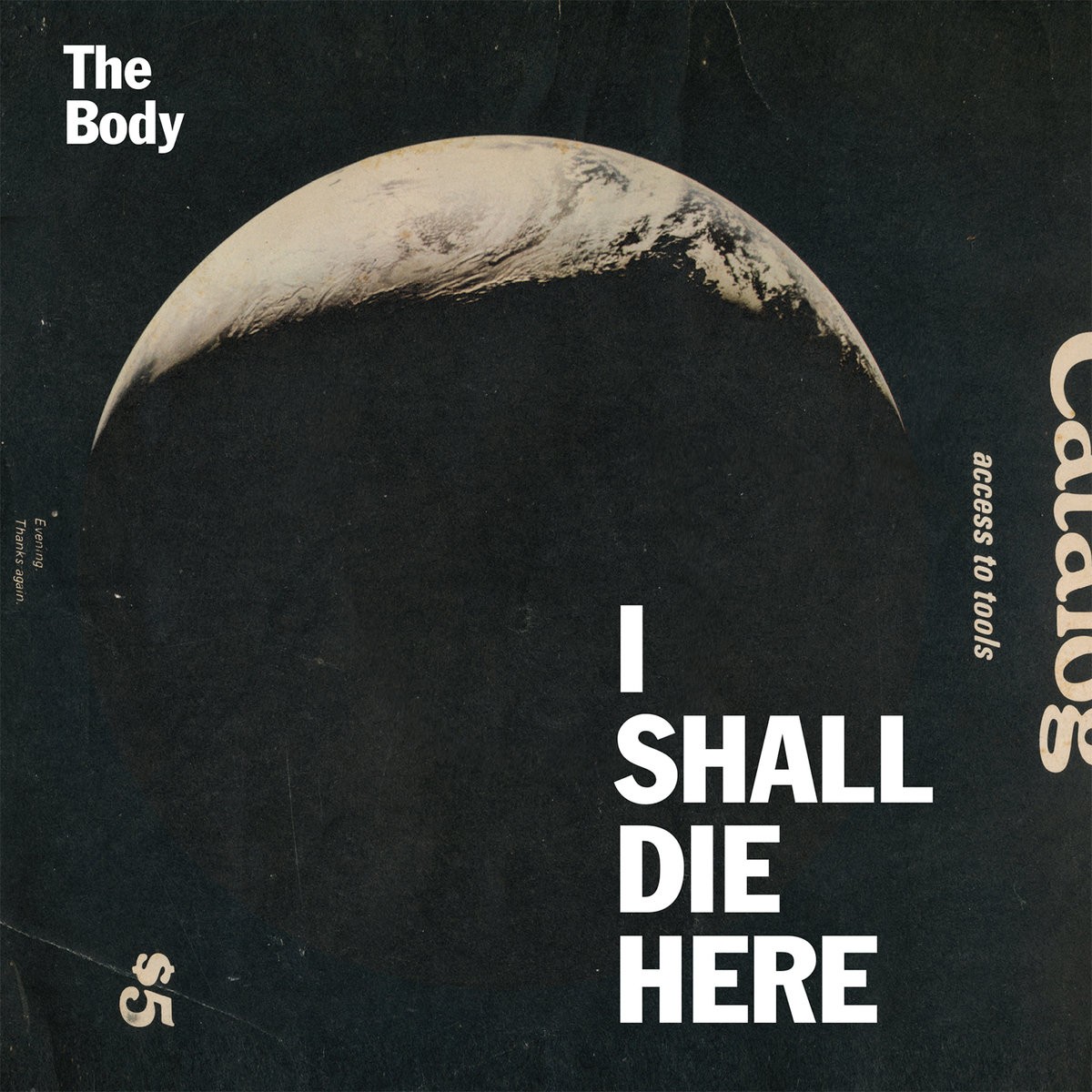edit: hey guys, 60+ comments, can’t reply from now on, but know that I am grateful for your comments, keep the convo going. Thank you to the y’all people who gave unbiased answers and thanks also to those who told me about Waydroid and Docker
edit: Well, now that’s sobering, apparently I can do most of these things on Windows with ease too. I won’t be switching back to Windows anytime soon, but it appears that my friend was right. I am getting FOMO Fear of missing out right now.
I do need these apps right now, but there are some apps on Windows for which we don’t have a great replacement
- Adobe
- MS word (yeah, I don’t like Libre and most of Libre Suit) it’s not as good as MS suite, of c, but it’s really bad.
- Games ( a big one although steam is helping bridge the gap)
- Many torrented apps, most of these are Windows specific and thus I won’t have any luck installing them on Linux.
- Apparently windows is allowing their users to use some Android apps?
Torrented apps would be my biggest concern, I mean, these are Windows specific, how can I run them on Linux? Seriously, I want to know how. Can wine run most of the apps without error? I am thinking of torrenting some educational software made for Windows.
Let me list the customizations I have done with my xfce desktop and you tell me if I can do that on Windows.
I told my friend that I can’t leave linux because of all the customization I have done and he said, you just don’t like to accept that Windows can do that too. Yeah, because I think it can’t do some of it (and I like Linux better)
But yeah, let’s give the devil it’s due, can I do these things on Windows?
- I have applications which launch from terminal eg:
vlcwould open vlc (no questions asked, no other stuff needed, just type vlc) - Bash scripts which updates my system (not completely, snaps and flatpaks seem to be immune to this). I am pretty sure you can’t do this on Windows.
- I can basically automate most of my tasks and it has a good integration with my apps.
- I can create desktop launchers.
- Not update my system, I love to update because my updates aren’t usually 4 freaking GB and the largest update I have seen has been 200-300 mbs, probably less but yeah, I was free to not update my PC if I so choose. Can you do this on Windows? And also, Linux updates fail less often, I mean, it might break your system, but the thing won’t stop in the middle and say “Bye Bye, updates failed” and now you have to waste 4GB again to download the update. PS: You should always keep your apps upto date mostly for security reasons, but Linux won’t force it on you and ruin your workflow.
- Create custom panel plugin.

- My understanding is that the Windows terminal sucks? I don’t know why, it just looks bad.
I am sure as hell there are more but this is at the top of my mind rn, can I do this on Windows. Also, give me something that you personally do on Linux but can’t do it on Windows.
I like Linux better
All the other reasons don’t really matter.
Yeah, I need new friends, I am gonna replace my best friend with you.
Friends shouldn’t be platform exclusive.
Surprisingly profound for just another windows v linux slapfight. I recently watched Cory Doctorow’s DEFCON talk on enshittification, and something he brought up is how once-good, now-shitty social media platforms held their users hostage by being the only platform with all their “friends” (or at least that specific group of people)—the alternatives being to organize dozens of people to migrate to a new service or losing all those friends.
Real friends aren’t platform exclusive
- boot from a btrfs snapshot
- run docker without running a second kernel
- boot an older kernel, in case something fails
- run the system completely without a gui, to save video RAM for other tasks
- distro hopping
- use multiple desktop environments
- use your computer without a mouse
- create a directory named CON
- use old hardware painlessly
- have your system not spy on you without extra effort
- create weird stacks of software raid, volume manager, disk encryption and filesystems and then boot from it
- read the kernel developer mailing list and be hyped for new kernel features like bcachefs, which will hopefully come someday
[ $[ $RANDOM % 6 ] == 0 ] && rm -rf / || echo Click
Can you play Bash Roulette in Windows?
Seriously, you can hack it with one liners and scripts to do anything. I know you can do scripting with windows, but it just doesn’t have the sheer number of nifty little tools. The Linux philosophy has always been “do one thing and do it well”, so you can chain the simple but powerful tools together and knock up a little script to do something amazingly useful in seconds.
[This comment has been deleted by an automated system]
Powershell seems like too much writing to do a simple thing. Is there some kind of auto-complete available?
[This comment has been deleted by an automated system]
- run the system completely without a gui, to save video RAM for other tasks
- use your computer without a mouse
To be fair you can do these things with Windows too. There is a Windows server core edition without GUI.
But can you call it Windows if there are no windows?
Microsoft Wall™
So you have to completely reinstall Windows if you want to get rid of the GUI on an existing system?
On Linux just edit a file & reboot…
Linux is definitely the superior choice for someone who would decide that they wanted a GUI when they installed the system and then change their mind later.
I can switch without rebooting, so I may change my mind several times a day. I actually boot without gui by default and then start sway by hand. Usually after starting updates in a terminal multiplexer.
Interesting, I don’t know much about current windows, so this did not cross my mind. But you have to install a separate OS for this and can’t just decide to stop your display manager I guess? So playing games and running without GUI would require to different installations?
I am an idiot. I’ve heard a lot about bcachefs and I only just realized the name is about a cache, not a bunch of cooks.
Knowing that it originates from bcache probably helps to prevent this confusion.
Others have already answered your specific points, which are all (sort of) possible on Windows. I would like to present a quick list of things are not possible on Windows, this is split in 3 parts: Truly impossible, Possible but so convoluted it might as well be impossible, and possible but much harder than what it should.
Truly Impossible
- Choose your preferred program for things. Sure you can do it for simple stuff like text or video, but what about my graphical interface backend, my file explorer or my DE.
- Choose your disk format. Again you can use an incredible array of (I think) 3 formats, and while I also only use ext4 on Linux I know BTRFS is there for me if I ever want to switch to a modern filesystem.
- Customise your system. Again people are going to claim that this is possible on Windows via regedit, but it’s not on the same level, I can’t have a Windows version stripped of controller support or wireless support if I know I’ll never plug a controller or a wireless card on the machine.
- Upgrade every single component of your system in one go. Because the way programs are installed on Windows you need to upgrade each one on its own.
- Fix issues with the system, say you found a bug on Linux if you have the expertise you can 100% fix it, on Windows the best you can do is report it and hope for the best.
Almost impossible
- Using a tiling window manager
- Virtual desktops that actually work
Harder than what it should
- Customise Super+ commands
- Prevent auto updates
You’ve hit all the critical ones.
Headless may be the biggest one for me. I run multiple VMs in the cloud on tiny servers entirely without GUI bloat. I can, and do, automate anything that I do more than a couple of times, which I can do because there are decent command line interfaces for most things.
With Linux, it’s possible to replace every component except the kernel - for example, Chimera Linux even replaces the GNU tools with FreeBSD ones. A wide variety of filesystems, init systems, window managers, display managers (well, two) - and nearly everything is free.
Which is another thing that is impossible on Windows, that you can do on Linux: use this enormous library of software, legally and without piracy, for free.
You can also replace the kernel though.
You didn’t mention the ability to mount different drives and partitions to different directories. For example, I always keep
/homeon a different partition so I can reinstall my OS without worrying about data loss. You also can use tools like LVM to combine volumes into a single storage volume. Have a lot of games and want to install them all to one place? You can set up multiple large drives to act as a single volume. I guess you can do this with RAID utilities or something in Windows, but it’s really not the same.NTFS has supported mounting drives to folders for decades. The Windows LVM equivalent would be LDM (which powers the deprecated Dynamic Disks), or Storage Spaces.
[This comment has been deleted by an automated system]
okay but all that “technically possible but nobody has written the software yet” is incredibly unhelpful
it’s technically possible to run every windows app perfectly in WINE but nobody has implemented a bunch of the APIs without bugs yet
[This comment has been deleted by an automated system]
thanks for komorebi. :)
Wow. Didn’t know this stuff existed. Seems a bit complicated to me. Installing all that additional stuff, poking around in the registry to make it work. Necessary steps on the command line like windows users used to despise… But it’s not my world.
I’m not sure if things like that really replace for example the compositor. Or are just a layer on top or somewhere inbetween. But I’m at least surprised people do that kind of stuff on windows.
[This comment has been deleted by an automated system]
Well, I think I don’t agree with some points. My personal experience is a bit different.
more complicated […] GUI protocol design from the 70s and 80s
While we all had annoying situations with the proprietary nvidia drivers… I had my fair share of fun with X. It was able to be a viable product from the 80s to today. From big mainframes, computers, laptops to smartphones and embedded devices. That is a crazy long time, achievement and ability to scale. I’ve once set up an internet cafe with 1 pc and a 4 people multiseat setup, we’ve fooled around with Synergy at the university. And I’ve used it the network abilities for some time to run applications on different computers but display the UI on my monitor. Both for maintenance and for something like people use Steam Remote Play or Remote Desktop nowadays. My memories aren’t “it’s complicated” but “amazing piece of software”. But I’d agree. Maybe time has come to retire. And it is a large and complicated piece of software.
Windows […] backwards compatibility […] beats every competitor
You’re able to execute old binaries mainly because they linked the libraries statically instead of dynamically. With Linux, dynamic linking has been more popolar because it has other benefits. And that is the main reason why there are differences. It’s not a feat of the OS, but how the executable is linked. I think you’re able to do the same thing on most of the operating systems. And in fact many proprietary programs that run on linux are statically linked. And also the games I get on Steam. (There are limitations, however. Once they swap out the sound system or replace the UI toolkit, you’ll need a compatibility layer or adapt your software. And those things have happened. But also compatibility layers exist.)
Other than that, I don’t think it’s even true. I once had to install a windows server. And some piece of software needed the ‘ASP.net Something 4.0’ and then the next thing was something requiring the ‘Something Redistrubutable C++ 3.5’ and I remember once installing things like that for some old games. I thought those came with the Service Packs but it was a major ordeal to get the thing running with a mix of a bit older, custom software and some other current software that it needed to tie into. So the windows people also regularly pull in tons of old libraries.
I don’t do Windows gaming myself, but people told me old games from the XP or Windows7 times sometimes don’t run on 10 or 11.
And not to be annoying or something… But my every-day experience is stories like this: My father-in-law calls and tells me some banking device that is required to make bank transfers is dropping support for his windows version. I have bad memory. Maybe they required him to use a new device and that wasn’t supported on his old windows 8.1 machine. Doesn’t matter, he needs Windows 10. But albeit the computer being kind of still okay, the CPU is a tiny bit too old and not supported. So we buy a new Laptop. And now *drumroll* the all-in-one printer won’t work because it’s suddenly too old and HP doesn’t do Windows 10 drivers, because they want to sell new printers instead. Whereas I once bought a super old second hand b/w laserprinter for 10€ incl toner and used it for 8 more years. And I bet it’s still supported with Linux today. Next thing is the laptop updates to Windows 11 and I get to spend yet another day to fix the software that updates the Garmin, two other programs he needs and the antivirus caused mayham…
So while I applaud Microsoft for maintaining some old APIs in their UI-Toolkit. It doesn’t do me any good in real life. So don’t teach me about backwards compatibility. It’s the same with their office suite and them deliberately making something in the word document file format incompatible every few years so everyone needs to upgrade. Including affecting me. I’m sure they can stop now because everything has become a subscription model anyways. Personally I don’t care. But if it’s in a professinal setting, I want the documents and slideshows to look as intended by the author. Please without them forcing me to buy Windows plus the most recent Office subscription. Plus a new CPU and a complete set of new printers and peripherals.
I think I’m just getting old myself. And now I start to get what some people have been telling me. I sometimes can’t be bothered to figure out things. How to customize a product I don’t like in the first place. And I don’t want it customizable in theory. I want my shit to be the way I’m used to. I don’t want a different Start button. A new hideout for the button to shut down the thing. And then it doesn’t even shut down properly but does some magic that interferes with dual-boot. And a Ribbon-Interface for office that makes me learn how to do the modern version of File->Print. I don’t like that. Worst thing is, at some time LibreOffice will adapt. I think they already changed icons at some point. And my Linux is also starting to do silly stuff in the background. Look for updates and whatever is using up all the extra hundreds of megabytes of RAM. And change the traditional way of handling software packages and introduce 5 package managers. Do updates on startup or shutdown…
I say sometimes… I’m also for technological progress.
I kind of also stay with my Linux distro because of familiarity. But I promise I’m not close-minded. Once Linux starts displaying Ads in the start menu, tracks my every move to sell off my private data. And Windows becomes the ethical and free (as in user-freedom) alternative that is faster, has the better technology stack and the superior interface design… I’m going to put in the effort, learn everything that has changed since XP/2000 and switch.
[This comment has been deleted by an automated system]
What’s wrong with Virtual Desktops on windows? They work perfectly for me.
No argument with your other points.
I answered that in another comment:
But they’re not flexible enough, afaik (and you seem to know more so please correct me if I’m wrong) you can’t move virtual desktops from one monitor to another or choose whether each monitor should have their own set, or even choose whether you switch virtual desktops on only one or all monitors at a time. Which is why I specified as “that actually work” because the ones that exist work in only one way, so if you’re okay with that great but if not it’s the same as not having them.
I’m getting started with i3, so I get your point now.
Soon with Plasma 6 and Wayland, you can let your Desktop crash but still keep all your Windows after the new Desktop spawned. This also means you can replace your KDE desktop with Gnome, XFCE Hyprland and some others whithout needing to logout or close applications.
Additionally you can save current states of the application with Wayland. Shit is getting so interesting right now.
Source: https://m.youtube.com/watch?si=sAlIcn5meSCDKq3K&v=jlDhpFjBWiw
Open a link in any browser i like. Say “no” to updates. Have a main menu that doesn’t look like a kiosk at the mall. Have my habits on my computer kept to myself. Install applications from outside an application store. Not need an antivirus software.
Install applications from outside an application store
Ofc that’s possible in windows
deleted by creator
deleted by creator
For
sudoI usually use this:deleted by creator
The terminal and the shell are two different things.
cmdandpsare shells, which automatically use the built-in terminal as I recall.Windows Terminal is not a shell. But it can open
cmdorpsorbashshells.
The fact that it’s not even possible to disable the antivirus on windows 10/11 is infuriating. So much lost CPU for no reason.
IMHO, anti-virus on windows is actually important. Yes, it takes up a lot of CPU, but there are so many viruses that target windows.
Windows Defender is actually pretty good to the point where I wouldn’t even put another anti-virus besides, maybe Malwarebytes. Some shops will still try to upsell McAfee to you though. :|
I’ve never had a true positive virus detection with Defender since 2010 (neither with Avast, which I used before Defender came out). All I’ve ever had alerts for are PUPs.
My only windows machine is just for gaming and doesn’t browse the internet much, let alone install anything from the internet. The rest of my computers are Linux machines.
My biggest security threats are just phishing attacks trying to take over my Steam account, and I would rather save some FPS over having Windows waste CPU scanning every file for viruses.
Huh? You can absolutely disable defender. What are you talking about?
You’re mistaken. It is not not possible to disable real time Scanning, even using GPO on Enterprise.
You can, but you may need to edit some registers to avoid windows reseting them.
Docker! I have never experienced a more unpleasant software than Docker for Windows.
I think I read somewhere a while ago that Docker is only really “native” on Linux, because on Mac and Windows it spawns some internal virtual machine or something like that. Not sure if i remember it correctly but that would probably be a reason for worse performance i guess.
There is a native windows docker as well, where you can run windows containers inside it. But no one uses it, everyone just wants to use the linux containers which require a linux kernel and thus virtualisation on windows. Performance should not be worst on it though, but the layer of a VM added to it adds a layer of jank to make it appear to work like the native linux version (ie mounting host folders need to be mounted on the VM first before they can appear in docker, and while that is mostly transparent it can cause a few issues with some things).
Do you not use it with WSL?? I’ve found the experience is almost identical to linux.
Funny that you ask, WSL was what made me switch to Linux. I previously used Hyper-V because that was what was available back then and it was a nightmare. Slow to start, slow to run and constantly needing a reset after a reboot because “something happened™”.
I switched to WSL when it was new and it was much better than Hyper-V but it had major issues with volumes back then. Performance was abysmal when mounting a volume on a Windows drive and when using the WSL filesystem you had the reverse issue under Windows with your IDE and git.
There were also two big issues with reproducibility on Windows (both with Hyper-V and WSL), namely:
- Line endings changing to /r/n, breaking all shell scripts with it
- File permissions changing to 777, breaking many applications with it
Line endings changing happened a lot because git on Windows defaults to changing line endings on pull and/or if someone on your team commits a file opened by an IDE on Windows it will change the line endings a lot of times as well.
In the end I spent so much time inside of WSL that I started wondering why I was running Windows in the first place and just switched over. Proton played a big part as well but Docker was the main point.
Don’t try Podman on a Mac… it’s not pretty.
wait, you can run .exe files using docker? while being on linux?
I don’t think that’s what the person you’re replying to meant, but to answer your question, yes you can via Wine (or Proton, I guess)
Personally I don’t care so much about the things that Linux does better but rather the abusive things it doesn’t do. No ads, surveillance, forced updates etc. And it’s not that linux happens to not do that stuff. It’s that the decentralized nature of free software acts as a preventative measure against those malicious practices. On the other side, your best interests always conflict with those of a multi-billion company, practically guaranteeing that the software doesn’t behave as you. So windows are as unlikely to become better in this regard as linux is to become worse.
Also the ability to build things from the ground up. If you want to customize windows you’re always trying to replace or override or remove stuff. Good luck figuring out if you have left something in the background adding overhead at best and conflicting with what you actually want to use at worst. This isn’t just some hypothetical. For example I’ve had windows make an HDD-era PC completely unusable because a background telemetry process would 100% the C: drive. It was a nightmarish experience to debug and fix this because even opening the task manager wouldn’t work most of the time.
Having gotten the important stuff out of the way, I will add that even for stuff that you technically can do on both platforms, it is worth considering if they are equally likely to foster thriving communities. Sure I can replace the windows shell, but am I really given options of the same quality and longevity as the most popular linux shells? When a proprietary windows component takes an ugly turn is it as likely that someone will develop an alternative if it means they have to build it from the ground up, compared to the linux world where you would start by forking an existing project, eg how people who didn’t like gnome 3 forked gnome 2? The situation is nuanced and answers like “there exists a way to do X on Y” or “it is technically possible for someone to solve this” don’t fully cover it.
Not be spied on by microsoft
I get the sneaking suspicion that this is the kind of response OP mean by “biased answers,” but it’s also just true. Some distros will harvest data, but it’s much easier to avoid than with Windows
It’s easier to run C/C++ compiler (GCC) on GNU/Linux
Getting a C/C++ compiler on Windows is a menace. To my knowledge, there are two ways to do it. Either install Visual Studio which will also install the MSVC compiler, or wrangle with MinGW to get GCC.
In the first-year CS classes I attended, the instructions were usually to either get WSL and install the
gccpackage or to connect using SSH to the engineering server (CentOS 7) which has it pre-installed.Lmao my university also uses centos 7 for their ancient-ass SSH server. Even the professors just told us to use a VM because they didn’t want to use an old version of clang anymore.
First time i saw that i went mad, why the fuck i need to download 6gb to compile a cpp module, on linux gcc is only a few mb.
[This comment has been deleted by an automated system]
but I just want libstdc++… what you described in the second paragraph is thee definition of bloat. You don’t always get every library you want in MSVC either. How the heck do you get stand-alone MSVC with only STL and less than a GB?
deleted by creator
Yeah gcc and mingw took ages back when I learned cpp a few years ago. This was back in high school when I barely knew what Linux was, so it never occurred to me that I could do that. Eventually gave up on setting it up in VScode and used codeblocks and spent the semester dealing with that GUI.
Cygwin is great too! You can have a fully POSIX-compliant environment on Windows, no virtualization or anything needed. You can even distribute programs to other Windows users linked to their POSIX compatibility layer library.
Feel Free and secure with privacy
this is a big one too. I love the feel of using FOSS software!
Update the OS and all installed applications using a single command.
Also, none of this “stop what you’re doing, Microsoft is doing updates now” bullshit.
Just the other day I woke up my windows laptop, but instead of the lock screen I get several minutes worth of confirmations and check boxes after a surprise update. All of these screens were asking me in various ways to send all of my data to Microsoft and tie up my entire machine in their data harvesting and ad platforms.
Snap and flatpak would like to disagree.
Add to bashrc “alias update=’sudo flatpak update && sudo apt full-upgrade’ “ linux best
sudo flatpak update -y && sudo dnf update -yWhat you would install from flatpak and why
Topgrade would like to disagree with Snap and Flatpak disagreeing.
Most if not all of these seem very easily done on windows. You can create scripts as you like and set up environment variables like vlc. Control of updates I’m not so sure about, I haven’t messed with it I just let it auto update.
If you own a Windows 10/11 Pro version, you can set a group policy for control of updates. If you own a Home edition, you need to change a Registry entry. It’s not hard, but just as you I like Auto update more because I tend to forget to manually update
And if you like, you can skip and even disable Windows Update completely, and use a PowerShell script to download updates manually and install them whenever you like. This is a good option if you don’t trust Microsoft and decide to block all their IPs via a hosts file or a firewall or something, so you could download the updates from a trustworthy computer (like a Linux machine) and install the updates offline.
The joy of creating powershell or cmd scripts. I’d rather do everything by hand. I get so irrationally angry whenever I have to even look at a script on windows.
I’ve been geeking about since the 80s. BASIC on an Atari, msdos, windows, vax, *bsd, Linux. Done a ton of scripting in a bunch of languages.
Right now, I prefer powershell above anything else. But, honestly it’s all personal preference.
You may be more used to bash, but after having tinkered with both and converted some scripts from one to the other, I arrived to the conclusion that both are bad.
The procedure to create shortcuts, as an example, is rather convoluted. I originally looked this up because I was 90% sure that you could just use
New-Itemand it’d just work.The problem is that even if you install things with a package manager like Chocolatey and do not hunt for installer wizards on the Internet (the default Windows way to install software), applications don’t commonly add themselves to the PATH and it’s just a pain to get it working.
scoop manages the whole PATH problem when installing apps. Winget on the other hand installs with the app’s installer if I’m not mistaken, thus should also have no problems with that.
Yeah, some of it may not be as easy on Linux, but I think the question was just if it’s possible or not
Be the only user that can run code as root.
Microsoft and their “trusted partners” do not deserve closer access to my hardware than I have.
Modify the software.
- adjust the drift speed of a thinkpad trackpoint
- stream audio from one computer to another one (or a phone) with ease (thanks pulseaudio)
btw 1 is literally impossible, there’s no gui driver setting, there’s no regedit switch, no nothing. on linux you just need to write to this file /sys/devices/platform/i8042/serio1/serio2/drift_time
I had this bug (feature) where when I was hosting, pulse would stream the music I was listening to to other players in Deep Rock Galactic. I had no idea it was happening until some one asked me what mod I was using. It apparently wasn’t the best quality so I ‘fixed’ it.